The biggest step your company can take to minimize unexpected equipment failure is implementing a thorough preventive maintenance schedule. A proactive approach to routine maintenance tasks and inspections is the best way to catch problems when they’re small, before full-blown breakdowns occur on the shop floor or job site.
But you can’t stop every breakdown, so you also need a systematic approach to troubleshooting to minimize unscheduled equipment downtime.
By centralizing critical equipment data, equipment management software make it easy to implement maintenance troubleshooting techniques that identify the cause of sudden failures and mobilize the resources you need to get equipment up and running quickly.
Costs of equipment breakdowns
Before looking at how to best deal with them, it’s worth reminding ourselves why it’s so important to avoid them when we can and quickly recover when we can’t.
There are a number of different costs, and we can divide them generally into immediate and long-term.
It depends on your industry, but when equipment goes down, right away, you could be looking at everything from a driver sitting at the side of the road racking up overtime hours to an entire production line sitting idle. On top of the cost of lost productivity, you also have the costs of the repairs themselves. Later, the organization needs to spend more to catch up. That might mean everything from scheduling extra delivery runs to bringing in a team of operators to run additional production shifts.
Long-term, unexpected equipment failures have a negative effect on your reputation inside the industry. When people can’t trust you to get their products delivered on time, you’re going to lose customers. And when operators and maintenance technicians know your operations are prone to stressful interruptions, you’re going to lose employees.
It’s frustrating to think that despite our best efforts, there’s no way to avoid them completely. Let’s look more closely at why that is.
Common causes of equipment breakdowns
If you don’t have a preventive maintenance plan backed by modern inspection management software, your most common cause of failures is lack of maintenance. But even the best PMs can’t catch everything. For many reasons, most of which are out of your control, unscheduled breakdowns are just a fact of life.
Operator error
It doesn’t matter how good you maintain a car, it’s going to fail if someone drives it straight into a wall. And it doesn’t have to be something that dramatic. The car is still going to eventually fail if the driver takes it down the highway in the wrong gear.
Organizations can do a lot to reduce the risk of operator error, including solid initial training and ongoing refreshers. But the risk of operator error is always going to be there.
Random back luck
It’s possible to consistently make the best possible moves in a game of chess and still lose the game. Maintenance is the same.
For example, you have a PM to maintain your rooftop A/C units in late April, but a freak snowstorm undoes all your hard work. Or, techs might follow the work order instructions and complete all the checklists perfectly, but if the MRO inventory is from a bad batch, the equipment is going to fail.
Over-maintenance
Preventive maintenance software helps you find and fix issues before they have a chance to grow into big problems, but when you’re over maintaining your equipment, you’re spending time and money unnecessarily. But worse than that, you’re pushing up the risk of someone making a mistake and damaging your equipment.
Take a simple oil check as an example. Every time a technician checks the oil, they need to open up the hood, creating a non-zero chance of them breaking the latch. There’s also the chance they could introduce foreign matter into the engine through the dipstick. When they close the hood, they could bend or break the rod that holds it up, which could later rattle itself free and into the engine.

When technicians work on complex equipment that requires complex maintenance tasks, the risks increase exponentially. The benefits of preventive maintenance outweigh these increased risks, but only when the preventive maintenance is necessary. Once you start doing too much, the risk-reward ratio works against you.
Equipment troubleshooting steps and tips
Because you can’t avoid equipment failures, you need to develop a process for dealing with them, and the best one is systematic troubleshooting supported by modern EAM software. By centralizing critical equipment data, EAM solutions make it easy for you to implement maintenance troubleshooting techniques that identify the cause of sudden failures and then mobilize the resources you need to get equipment up and running quickly.
The good news is that you don’t have to start from Square One. The Marshall Institute has established six key elements of maintenance troubleshooting that provide a good start. Here are some tips on how to implement them with a modern work order management system.
1. Understand the system
It’s important that maintenance personnel have a solid understanding of the machinery that they’re working on if you want them to troubleshoot issues effectively.
The first part of this means that operators must take detailed notes on what happened at the time of a breakdown — what sounds they heard, what they saw, what they were doing when the failure occurred.
With ManagerPlus, an operator can use their phone or tablet to immediately submit a work request ticket with these critical details as soon as a piece of equipment goes down. An alert can then be automatically sent to a technician, who can view the work request on a computer, phone, or tablet and view asset details and associated parts to ensure they arrive on site with everything they need to get the equipment up and running quickly.

But there is a second part. Techs also need to know how the equipment should run. The only way for them to know how to get from broken to fixed is if they already know what the equipment looks like when it’s running properly. For example, if a press is making a strange noise, should the tech keep troubleshooting until the press runs silently? That might be the case, but it’s likely the press always makes some noise, even when it’s running perfectly. With ManagerPlus, technicians have instant access to digital copies of O&M manuals on the go, so they can quickly get an understanding of the repair goals.
2. Understand the problem and history
Context is vital when troubleshooting equipment failure. If a mechanic can easily see all of the historical work orders, inspections, and parts associated with a piece of equipment, it’s easier to narrow the list of possible causes of the failure.
In ManagerPlus, techs can see full historical records for any piece of equipment, including past work orders and inspections, associated parts, and notes created by technicians and operators. Manuals, pictures, links to Web content, and other useful files can also be attached to equipment records in the system, eliminating time wasted tracking this information down.
Without cloud-based EAM software, techs end up spending a lot of time running in circles. But with ManagerPlus, techs never have to run back to the office to then waste time rummaging through old paper manuals or stacks of paperwork. And because ManagerPlus makes it easy to attach notes, techs don’t have to run around the facility trying to find the last person who worked on an asset. Instead, they can simply read the associated notes.
3. Eliminate the obvious
The process of eliminating possible causes depends on the availability and accuracy of the associated data. Combining details from the operator about the circumstances of the failure with information on the equipment’s maintenance and inspection history makes it easier for the technician to zero in on the cause of the problem.
You can create schedule groups in ManagerPlus that include a list of spot checks for when a specific piece of equipment goes down. When an issue arises, a work order can be generated when the work request comes through, giving the tech a basic guide on how they should go about troubleshooting.
What would this look like in different industries? For fleet, troubleshooting might start by checking that a vehicle has fuel and a fully charged battery. In manufacturing, techs might first check that a press is energized. Next, they check the fuses. The goal is to start with the easiest possible fixes, getting any obvious solutions out of the way.
4. Develop possible causes and theories
It’s important to take good notes when a piece of equipment goes down unexpectedly. This information will inform future services and provide insight if the equipment ever malfunctions again. In ManagerPlus, these notes are attached directly to the equipment record, ensuring that nothing gets lost.
It’s also smart to conduct periodic Web research on your equipment to see if there are any well known issues that others have reported. This information can then be used to create provisional schedule groups with services to check items that others have had problems with. Make sure to also reach out to the manufacturer for any updates on best practices.
This is another case where it is vital to have complete historical repair information on your machinery: many components are interdependent, so if there have been a number of issues with a certain part of a machine, there’s a good chance that other issues could develop there as well. This information is helpful in creating theories that can help address the root cause of maintenance issues, which can prevent further issues down the road.
5. Eliminate causes, start with what is easy, or likely
The easiest, most accurate way to determine which causes are the most likely is having good data on your equipment. The easier it is to track this information, and the more accessible it is throughout your maintenance operations, the more useful it is when you need it most.
Failure codes can be created in ManagerPlus to standardize data on unexpected breakdowns and determine what the most common causes are. Once you have a collection of codes, you can see which are the most common.
6. Validate and document the solution
The right information is critical when it comes to dealing with equipment failure. Promoting a culture of thorough documentation and transparency is the best way to minimize maintenance turnaround time and keep equipment running in optimum condition.
This sixth step highlights the ways in which EAM software helps standardize maintenance processes and then hold on to this hard-won maintenance know-how.
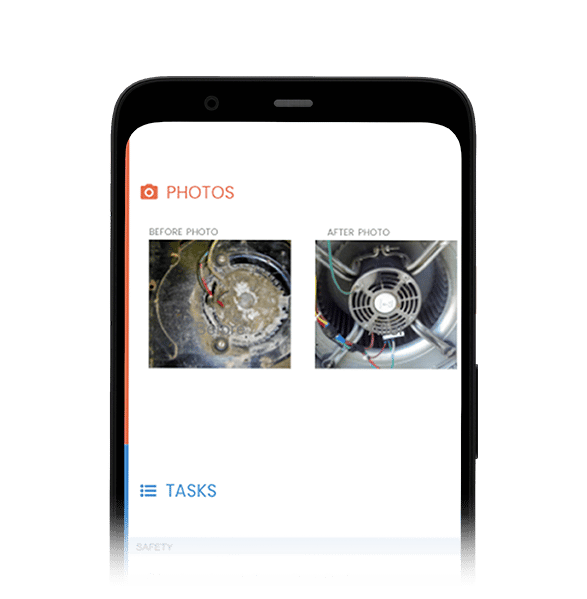
In fact, many departments are currently running a lot of “key person” risk, where many of their processes and best practices live only in the heads of their senior technicians. Every time the department loses a tech to job transfer or retirement, a lot of knowledge walks right out the door. By making sure good solutions to common problems are stored inside the software, the department ensures not only that it can hold onto knowledge but also that it can easily make it available to all the techs.
Data has the most value when it is reliable, safe, and searchable. EAM is the only way to ensure that it is.
Summary
For a number of inescapable reasons, equipment failure is a fact of life. Operator error, bad luck, and over maintenance all contribute. There’s only so much you can do to try to avoid failure, so you need a systematic approach to dealing with it. The right equipment management software makes troubleshooting much easier, more efficient. Technicians first need to a clear idea of how the equipment should perform and its history of maintenance and repairs. From there, they can make educated guesses and start eliminating the most obvious possible reasons for the failure. Once they’ve found and fixed the problem, they should carefully document their work, so the next time there’s a similar problem, it’s that much easier to solve.
EAM software supports efficient troubleshooting at every step, helping you capture, safeguard, and search critical data. Ready to learn more?

