Are inefficient purchasing processes breaking your budget?
Managing inventory properly is vital to not only keeping your organization running smoothly, but also doing it cost-effectively. Purchase orders are the best way to get the items you need from your suppliers, but using outdated and inefficient methods to manage your purchase orders cost you time, money, and frustration.

What is a purchase order?
A purchase order (PO) is a document used by businesses to purchase goods and materials from an outside vendor. For example, a company with a fleet of vehicles may need to purchase 20 oil filters for its trucks. When you need to purchase goods to run your organization, you send purchase orders to your suppliers.
Purchase order vs. invoice
Both a purchase order and an invoice are legally binding documents which act as a contract between the buyer and seller. The difference is that many times you create an invoice from the purchase order.
Purchase orders are created by a buyer looking to acquire items from a seller, but an invoice is the opposite. Invoices are sent from the seller to collect payment from the buyer after the items have been delivered.
The main difference is when in the buying process the documents are used. A purchase order is used at the very beginning of the buying process to clearly define the number of items needed, shipping and delivery details, payment information and more. An invoice is created by the seller after the items have been purchased, confirming the items have been delivered, and specifying when payment is due.
Who creates a purchase order?
Purchase orders can be created by a number of different people, and it all depends on how your organization has setup it’s purchasing structure. Larger companies may have a purchasing manager whose role is to handle the entire process of purchasing goods to be used, while smaller companies may ask managers and supervisors to purchase items directly for their teams. Other companies choose to let their accounting or financial departments look after purchase orders.
Whoever handles purchase orders for your organization, you need to work closely with them to ensure that your team can get the items and parts you need, when you need them.

What should be included in a purchase order?
While every organization builds their purchase orders differently, there are some basic pieces of information that you should included:
- Contact information
- PO number
- Date of PO
- Item description and details including SKU
- Number of each item
- Price per unit of each item
- Expected ship and delivery date
- Terms of payment
You are, of course, free to add any additional information either for your own tracking purposes or any extra information requested from the supplier, but the list above is all the information most companies need to fulfill your purchase orders.
What are the main types of purchase orders?
There are three different types of purchase orders primarily used by businesses:
- Standard
- Standing
- Blanket
The information contained in these different types of POs is mostly identical, and the difference comes down the number of items needed or the time period requested for shipment.
A standard purchase order is the most widely used and is just a regular PO created when making a one-time purchase of goods from a supplier. It contains all the basic information on a regular work order.
Standing purchase orders are typically used when a buyer needs to repeatedly purchase a large number of the same items and will usually use the same PO number for every purchase.
A blanket purchase order is when a buyer needs to purchase a rather large number of items and the deliveries are spread out over a set period for a set price. Due to the size of these purchase orders, sometimes sellers offer discounts or extra incentives for making blanket purchase orders.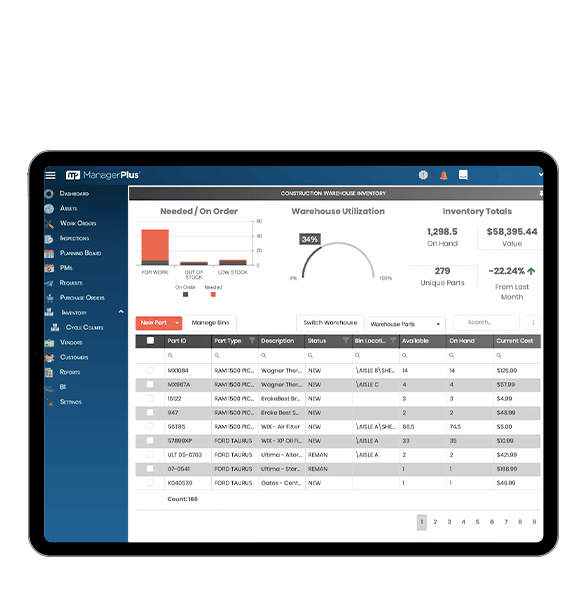
Purchase orders and inventory management software
Purchase orders are a way of life for almost every business, and if you don’t have an effective way to manage them, it can quickly lead to expensive mistakes. To make sure your purchasing process is as efficient as possible, use modern connected technology like inventory management software to streamline your purchasing workflows.
Some of the best reasons to incorporate your POs into inventory management software are:
- Item pricing
- Streamline processes
- Automatic ordering
Always ensure you get the best price
One of the trickiest parts of ordering items is that prices from suppliers are constantly changing. Every time you place and order, it’s hard to know if you’re getting a good deal because you just have to go with the price you are quoted.
If you have all your POs stored in your inventory software, when you build a new PO for parts you’ve ordered before, it’s easy to quickly compare the prices and see if you’re really getting the best deal. With hand-written POs or even spreadsheets, you must manually track all that information and do the math yourself.
With software like ManagerPlus, all that information is calculated for you and you can quickly compare prices between your suppliers to make sure you get the best price.
Streamline your workflows
If you’re using paper and spreadsheets to handle your purchase orders, there’s a lot of different people those POs have to pass through before the day is over. Everyone from purchasing to maintenance to accounting needs to have access to the PO. When your purchase orders are pieces of paper or even spreadsheets, it’s a very inefficient process to get everything to all the right people.
When your POs are stored in the cloud through your inventory management software, everyone who needs access to your purchase can instantly pull them up from wherever they are. The maintenance manager can sign off on it from his table while on the warehouse floor and accounting can instantly be notified as soon as it’s been confirmed.
Now, no one needs to waste time hunting down someone else in the organization who has to sign off or submit reports to find a PO. Everything is instantly accessible from anywhere.
Always have the items you need
You can easily imagine a scenario at your company where one small thing snowballs into problems and potentially even lost productivity. What would happen to your operations if someone forgot to reorder a critical item in time? In fact, data suggests that as much as 50% of unplanned equipment downtime can be traced back to a lack of inventory.
With inventory management software, you can set safety levels for every item you purchase can be instantly notified when it’s time to order more. If you know you need to reorder the same items you did on a previous PO, you can instantly rebuild that PO and send it off. You can also see suggested POs when the program knows you will need more parts soon, so you don’t run out of critical items when you need them most.
Next steps
Optimizing your purchase orders with inventory management software is easier than you might think. The best place to start is by talking with the experts. Schedule a conversation with our expert team at a time that fits your schedule, and they’ll work with you to understand your challenges and find the solution that fits your needs.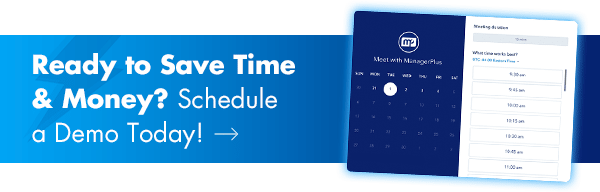
Executive summary
Strictly defined, purchase orders are legally binding documents generated by buyers to request certain items from a seller. But they’re more than that. They ensure your team has the items they need to keep your organization running smoothly.
It’s important to understand the different kinds and their uses. A standing purchase order is used to repeatedly purchase a large number of the same items, and a blanket purchase order is used to purchase a large number of items with multiple deliveries over a period of time.
Mismanaged purchase orders often lead to expensive mistakes. Using inventory management software to digitize your POs can help you:
- Streamline purchasing workflows
- Keep accurate stock with automatic reordering
- Get better pricing for items
The best way to get started with inventory management software is to talk with the experts. Schedule a one-on-one call with our specialists today.
