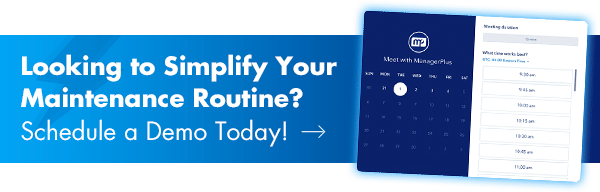Are you tired of inaccurate, incomplete asset and maintenance data?
QR codes are a simple, easy-to-use tool that helps almost every industry streamline workflows by allowing for quick, easy access to important information.
What are QR codes?
A QR (Quick Response) code is a type of two-dimensional bar code more advanced than a traditional horizontal version of a bar code. It is designed to allow for quick, easy access to information, most often a website, numbers, or text by allowing a user to simply scan it with an Internet-connected device and instantly access whatever they need.
QR codes can be created using virtually any type of information that you want to condense and make easy to consume, such as asset maintenance histories, inventory, or even a restaurant menu.
How do I read a QR code?
The easiest way to read a QR code is with an app on your smartphone or tablet.
If you have an iPhone or iPad running iOS version 11 (more than 99% of iOS devices run iOS 12 or later) or newer, you can scan them directly from your device’s camera. Simply open the camera on your iOS device, point it at the QR code, and the related content appears automatically. If you’re on an Android phone, you can download one of many free QR code scanning apps.
For third-party apps, each one is different, but they mostly work the same as the camera app on iOS devices. Open the app, point the camera at the QR code, and press the button.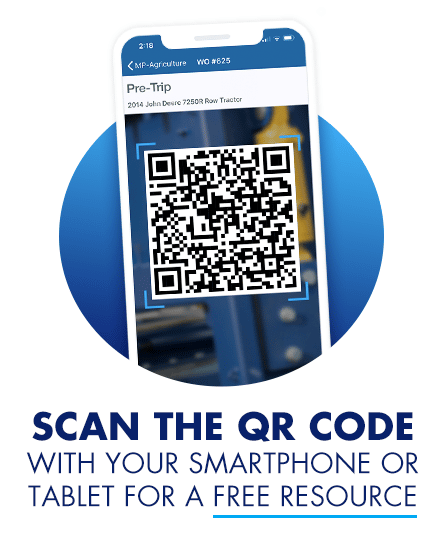
What are some examples of QR codes?
QR codes are quite prevalent these days. For example, due to the COVID-19 pandemic, most restaurants have turned their menus into QR codes to avoid the potential health hazard of sharing paper menus.
Other industries where it’s common to find QR codes include:
- Asset management
- Facility management
- Fleet management
- Warehouses
- Healthcare
Asset management
When it comes to asset maintenance and management, QR codes have multiple applications. With the right asset management software, you can create individual QR codes for each asset and then use them to track inventory across your assets and operations. For example, if you have multiple forklifts in your warehouse, you can create a QR code for each one so you can make sure you’re looking at the right information when you need to find something.
Facility management
For facility managers, QR codes can be used to track assets and equipment across your facility. A common use case is for facilities with multiple types of the same equipment such as tenant buildings. Using QR codes can help ensure your technicians don’t waste time and parts fixing the wrong equipment.
Fleet management
QR codes can be invaluable to fleet managers trying to track maintenance across a fleet of identical vehicles. When a driver parks their vehicle at the end of the day and says it needs maintenance, you need to make sure you repair the right vehicle, so you don’t have two unhappy drivers the next day – one who’s car is still broken and the other who has to wait around for the techs to finish work they never had to do in the first place.
Warehousing
Warehouse managers typically use QR codes to track an item’s journey throughout their facilities to make sure they get the right products to the right places. They are also commonly used on heavy assets and equipment used in managing the warehouse such as forklifts.
Healthcare
The healthcare industry uses a wide range of highly specialized assets and equipment and QR codes help to manage them effectively. Many of these assets are heavily regulated and require vendor work so often healthcare facilities will use QR codes to keep track of the large amounts of information associated with their assets.
Most industries can benefit from QR codes
It’s hard to find an industry that couldn’t benefit from QR codes. Any industry or company that needs quick, easy access to information from a mobile device can benefit greatly from implementing QR codes.

What are the biggest benefits of QR codes?
There are numerous benefits to using QR codes at your organization. The main purpose of a QR code is to provide quick access to vital information so you don’t have to waste time searching through drawers, filing cabinets, spreadsheets, and massive databases to find the specific information you’re looking for.
With QR codes, you can see improvements in:
- Asset tracking
- Inventory management
- Maintenance management
- Inspection management
Track every aspect of your assets
Managing assets efficiently to ensure your get the most value from them requires large amounts of data. QR codes make storing and accessing that information easy. With cloud-based asset management software, you can generate unique QR codes specific to each asset which can give you instant access to all the relevant information for that asset with a quick scan from your Internet-connected device.
This means that asset managers can quickly check in on their assets to track important KPIs without needing to dig through mountains of information to find what they need. With asset management software, you can also use this information to generate detailed reports on those KPIs to gain detailed insight into how well your assets are performing.
Optimize your inventory and only store parts you need
Inventory management is all about having the right parts in the right place at the right time and QR codes can help you track every part throughout your organization. With QR codes assigned to vital inventory, you can instantly scan them to check inventory levels.
You can also assign inventory to assets and work orders so you can quickly see which assets are using your parts and only hold on to the inventory you need. When used with EAM software, this inventory information is updated in real-time, and you can set custom min/max levels and be automatically notified when it’s time to order more.

Streamline your maintenance workflows
One of the biggest benefits of using QR codes is streamlining your maintenance workflows. Using paper and spreadsheets to generate, assign, and keep track of work orders is time-consuming and often creates more problems than it solves.
With paper work orders, technicians have to come back to the office after every job to get their new assignment, track someone down if they can’t read the handwriting or have questions about it, and the papers can get easily lost.
Spreadsheets aren’t much better. The moment you email out a work order, it’s no longer the source of truth. The technician has to update it on their end and email it back to the manager, then they have to make sure they’re looking at the right version of the work order when they load it into the spreadsheet, creating ample opportunities for human error and miscommunications.
QR codes eliminate both problems. When your technician is assigned a work order, they can open it from their device, and then once they arrive at the asset, they can scan the QR code to pull up all the information they need to get the job done. They can quickly locate any relevant inventory, add in any notes and check off tasks, closeout, and more, right from the palm of their hand.
All the information lives in the cloud, which means that the moment they update the work order, you can see the changes in real-time, so you’re always up to date. Plus, all the work is stored forever, so when it’s time to service the asset again, the next tech can scan the QR code and see all the work that’s been done.
One of the biggest benefits of streamlining your maintenance workflows with QR codes is that your team can get more done faster which means less downtime for your equipment.
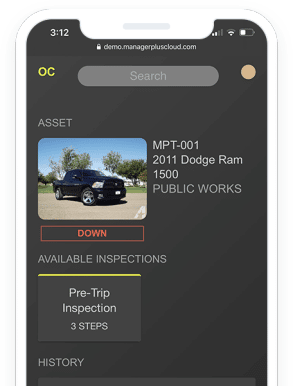
Track and store all your inspections
Inspection reports are vital to any asset management operation and QR codes are the most effective way to manage them. Equipment operators can use the Operator App from ManagerPlus to scan the QR code on their assets and quickly perform their inspections. If they mark that an asset has failed an inspection, you can automatically generate and assign a work order to the right technician so they can begin work immediately.
When the tech arrives at the asset, they can scan the QR code from the ManagerPlus Technician App and pull up the open work order, work history, the manufacturer manual, any notes from other senior techs, and more.
All your inspection reports are stored in the cloud so you can quickly access them when it’s time for an audit.
How do I make QR codes?
QR codes are very simple to make. During the implementation process for our ManagerPlus EAM software, our teams will build and mount QR codes for each of your assets for you to get your team up and running quickly. When you need to create new ones, you can build and print them right from within the software.
Executive summary
QR codes are more advanced versions of barcodes designed to provide quick access to important information. They can help you:
- Track your assets
- Manage inventory
- Streamline maintenance work
- Reduce downtime
- Track and store inspections.
QR codes are quite easy to set up and install and our implementation teams at ManagerPlus will build and install them on your assets for you so you don’t have to worry about it. When you need to create more, you can build and print them right from within the software.
Next steps
Getting started with QR codes and ManagerPlus is easy. The best place to start with is a live, personalized, one-on-one demo with one of our experts where you can see firsthand how efficient using QR codes really is.