Even if you’ve been successfully scuttling work orders for decades, you still might find some still cause bottlenecks, especially external work orders—those repairs and maintenance requests you assign to third-party resources.
Asset managers find they need outside resources for a variety of reasons, including:
- An asset requires maintenance that your technicians are not trained to do.
- The manufacturer requires services are delivered by their preferred vendors.
- Your internal teams are overbooked.
- You’re in a growth mode with new, unfamiliar assets that need attention.
- It’s more economical to hire an outside technician or vendor than to complete the maintenance with internal resources.
But external work orders are often set up outside your regular workflows, making them harder to manage. Even if you have an enterprise asset management (EAM) platform or a computerized maintenance management system (CMMS), only your users and internal teams have access to them.
That’s why ManagerPlus Lightning is introducing a powerful new Vendor Portal that manages external work orders as if they were end-to-end internal processes.
Now with the Vendor Portal, you can save time by keeping every work order—even those fulfilled by external third parties—precisely managed on the ManagerPlus Lightning EAM platform. No need to make phone calls to outside vendors, leave voicemail messages, or send emails that have a way of slowing you down.
Instead, use the ManagerPlus Lightning Vendor Portal to choose your vendor and notify them of the work order. Stay right there in the portal to see confirmation that they’ve accepted and completed the work, followed by the final step of receiving the invoice —all from inside ManagerPlus Lightning.
The maintenance experts at ManagerPlus know time is money, and you shouldn’t have to delay important work just because a vendor missed your call. Now it’s a cinch to manage external work orders without jumping between systems, wasting precious time.
How does the Vendor Portal work?
The Vendor Portal is so intuitive, you won’t need to change a thing to begin taking advantage of its time-saving features. You can check out this video, but here’s the process in five easy steps.
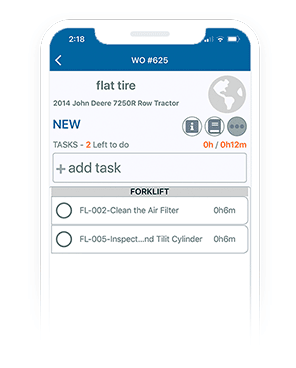
1. Create a work order
Begin by creating a work order in ManagerPlus Lightning, just as you would for any type of preventive maintenance, repair, or corrective action resulting from an inspection. All the asset data and standard operating procedures are at your fingertips.
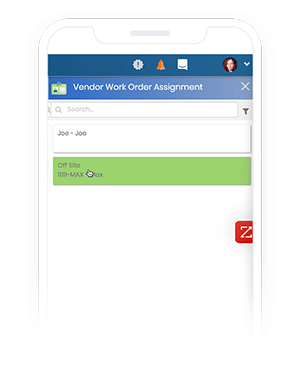
2. Choose your external vendor
Once you have the work order ready, just choose a vendor from your list. It’s the same familiar action you would use to assign a work order to your internal teams.
With Vendor Portal, you can store multiple vendors to ensure you can employ your preferred vendor as well as your second or third choices if you need them. There’s no limit to the number of vendors you can store in ManagerPlus Lightning, making it perfect for growing companies.
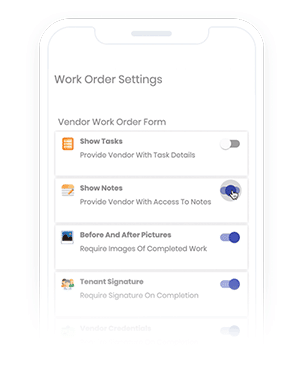
3. Use templates to add information
Simple templates make it easy to add details to the work order. For example, if you have several similar machines and you need to make sure the maintenance is completed on a particular one, you can include an identifier such as a serial number. You can always create a custom field for more specifics, too.
Templates also reduce information overload for the job at hand. Customize the right amount of information to streamline the process and avoid potential confusion.
Everything you need to communicate to your outside vendor stays within ManagerPlus Lightning. That means you don’t need to make follow-up phone calls or send extra emails, and you always have the details captured in your EAM without rekeying. It’s a great time-saver.
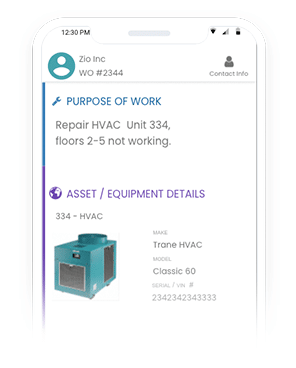
4. Confirm acceptance and send your vendor a link
You need to know right away that the vendor has your work order and plans on completing the job. With Vendor Portal, your external contact simply clicks “Accept” on the work order email. You’ll see immediate verification, which gives you peace of mind.
With acceptance, Lightning can send your vendor the work order in a temporary link. It’s easy for outside repair partners to see your instructions and the details you added to the work order, reducing the risk of mistakes or miscommunication. At this point, the external vendor can get right to work.
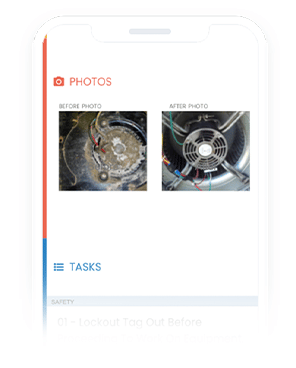
5. Receive photos of the completed job and the vendor’s final invoice
When the work is done, your outside vendor can sign off on the completed work order right there in the temporary link. That way, there’s no confusion and no delay. With the digital sign-off, you also have an audit trail that documents who did the work and when. This type of documentation is especially important to maintain compliance with corrective actions related to inspections.
You can also request that the vendor sends you photos to verify that the job was not only done, but done correctly. ManagerPlus Lightning allows you to immediately store those photos as part of the asset history.
When the job is done, your external vendor can also send you the final invoice via the temporary link. It’s foolproof for them and helpful for you because it closes the loop on the entire work order process—all from within ManagerPlus Lightning.
Invoices won’t get lost, and you won’t have to jump between systems to manage that final step of paying for services. You’ll also streamline your accounting by avoiding delays between work order completion and allocating funds.
The five-step process above is much simpler and more streamlined in the ManagerPlus Lightning Vendor Portal than it would be using multiple systems or relying on phone calls or emails to manage external resources. Your vendors will like it too, because it’s simple for them and allows them to find everything they need in one link.
Vendor Portal saves money
When maintenance and repairs are completed quickly, your asset availability increases. And so does your profit. Vendor Portal speeds up the work order process for outside vendors, which reduces the cost of downtime.
Best of all, you won’t need to pay for an additional user license in ManagerPlus Lightning to take advantage of Vendor Portal. The temporary links to external work orders are short-term inputs rather than extra users.
Vendor Portal is just one of the time-saving features of ManagerPlus Lightning. If you’re new to EAM software and want to see everything Lightning can do, schedule a demo.
If you’re a ManagerPlus user, contact your account representative to get started with the Vendor Portal.
