Work orders are the lifeblood of any maintenance operation. Without work orders, your maintenance team don’t know what to do. The key to an efficient maintenance program is knowing how to properly triage the work requests so the team is closing them out in the correct order.
According to the National Institute of Standards and Technology, in 2016, U.S. manufacturers spent $50 billion on maintenance and repair, a significant part of their total operating expenses. One of the best way to cut those costs is with a work order hierarchy. Organizations can save money by consistently first tackling issues that have the potential to grow into expensive problems.
Let’s explore how enterprises can improve their work order prioritization and how enterprise asset management (EAM) software makes the process easy.
What is work order prioritization?
Every organization has maintenance work they need to do to stay up and running, but as every maintenance manager knows, not all work orders are created equal. Maintenance requests come in all shapes and sizes and the act of assessing them and knowing which order they need to be completed in is the basis of work order prioritization.
Work order prioritization is essentially the philosophy your company uses to determine which maintenance requests they need to complete first to meet business goals. This just means that the team does the work according to how vital it is to the success of your business.
The importance of work order prioritization in maintenance
Prioritizing maintenance work is vital to successfully maintaining your assets. It’s not uncommon for maintenance and facility managers to simply assign work orders based on when requests come in unless there’s a clear and present danger.
While that may work for your organization, depending on the assets you have and the facility you manage, it’s not the most optimal way to do things and can often lead to complications like:
- Wasted maintenance hours
- Critical tasks getting missed
- Unsatisfied customers
- Loss of faith from executive management
Wasting labor costs on unnecessary tasks
When you don’t prioritize effectively, you can end up spending more money on labor costs than you need to. Chances are that your technicians are all paid at a different rate depending on their knowledge and experience, and if you simply assign work as it comes it without properly prioritizing it, you could easily end up sending a senior technician to perform a routine, mundane task while more specialized work gets delayed.
It’s also nearly impossible to efficiently schedule your maintenance calendar and technician schedules without having some sort of prioritization philosophy in place.
Critical maintenance work getting lost in the shuffle
Assigning work orders based solely on when requests come in can quickly lead to a large backlog of work, and if your technicians don’t have a clear grasp on what should be done first, vital maintenance work on critical assets can easily slip through the cracks, leading to critical assets going down at the worst possible times, simply because a work order got lost in the shuffle.
Loss of reputation due to unhappy customers
There are many ways this could affect your company. As a facility manager, what may not seem important to you may be vitally important to customers. If you don’t have an established system in place to prioritize work orders effectively, you run the risk of losing their trust.
As a maintenance manager, your first customer is your operators because they need to have functioning equipment to do their jobs. If you established a system for prioritizing your work orders, you may quickly find yourself relying on reactive maintenance to keep equipment running, which is both inefficient and avoidable.
Frustrated executive management
Improperly prioritized maintenance work quickly leads to maintenance inefficiencies, which almost always leads to higher costs. If maintenance costs continue to increase and equipment continues to fail unexpectedly, you can quickly lose the faith of your senior management.

How to prioritize maintenance work orders
Avoid gut reactions
Consider this situation: An executive calls down to the shop floor, insisting that an idle machine go back into production “Right now!”
This is a perfect example of possibly poor prioritization. The executive is not considering the asset’s criticality, the overall timing of maintenance tasks, and other factors that figure into comprehensive work order strategies. Instead of helping, they’re creating chaos. It’s a reactive approach that fails to consider the big-picture needs of the entire enterprise.
There are many warning signs that you need to create a system to prioritize work orders, including:
- Leaning toward subjective vs. objective decision-making
- Giving priority to “squeaky wheels”
- Failing to collect outcomes data
- Experiencing unexplained maintenance costs
Sophisticated work order software allows maintenance managers to prioritize tasks objectively and confidently. Having a plan in place also allows managers to collect critical data and analyze it for continuous quality improvement.
Weigh critical vs. criticality
Just because an asset is critical doesn’t mean it has high criticality. The difference is in the definition.
Critical is an adjective that subjectively defines an asset as extremely important.
Criticality is a measure of how vital an asset is to a process.
Confused? Here’s an example to clear things up:
A laminate flooring manufacturer must hot coat the surface of each piece of material with a polyurethane adhesive. Everyone would agree that the roll coater, which applies the adhesive, is essential to this process.
Without the coater, the flooring wouldn’t have a durable surface, and the final product wouldn’t sell. The roll coater is a critical asset.
However, with monitoring and robust preventive maintenance, the likelihood of the roll coater failing is low. Hence, its criticality is low.
When resources are tight, it makes sense for an organization to focus its maintenance efforts on assets with the highest criticality. Work order software helps make this distinction with analytics, asset categorizations, and asset maintenance and repair histories.
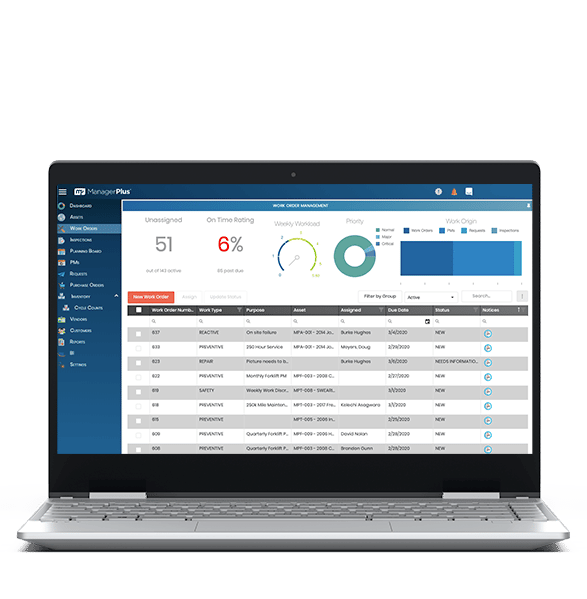
Creating a maintenance priority system
Unless you’re ranking work orders properly, productivity falls, affecting the entire enterprise and its profitability. Here are four basic steps for work order prioritization.
1. Start with safety
In most cases, work orders generated to address safety issues are high-priority repairs, even though when they don’t necessarily affect production.
For example, consider the guard rail of a process machine. The rail has zero impact on the equipment’s ability to produce, but if it breaks, it’s a primary concern because it directly impacts operator safety.
Occupational Safety and Health Act (OSHA) violations are costly in more ways than one. Beyond the financial penalties for violations, worker injuries cause disruptions in the workplace, damage business reputations, and can seriously affect lives.
In 2018, the top 10 most common OSHA violations resulted in more than 31,000 fines in the United States, with over $400 million of direct costs for organizations.
Modern EAM software helps prevent OSHA violations by documenting compliance activities, generating checklists, and collecting inspection data. You can then leverage the data to determine when a work order is related to your safety program and push it to the top of the priority list.
After safety, what should be your next priority? Uptime. The objective is to balance immediate uptime repairs with preventive tasks that lower the risk of failure over the long term.
One of the best ways to do this is with a priority matrix.
2. Make a matrix
Selecting which work order comes first is tough, and each organization will need to weigh its unique goals when making the decision. Creating a work order priority matrix that ranks both asset criticality and operational risk is a straightforward way to define priorities.
Asset Criticality Factor Examples (high to low work order priority):
- Health and safety is compromised
- Primary production is down
- Non-essential production is down
- Worker comfort is compromised
Risk Factor Examples (high to low work order priority)
- Immediate health and safety threat
- Non-immediate health and safety threat
- Immediate production loss
- Potential production loss
- Preventive maintenance
- General improvements
These are suggestions. Your complete list will include many more options, but the intent is to assign a relative number value to each criticality and risk factor. By cross-referencing the two values, work orders earn a priority score.
For example, preventive maintenance on the primary production line may net a higher score than, say, downtime for a non-essential asset. Keep in mind, the mathematical ranking isn’t necessarily the final say on which work order takes precedence, but it’s a start.

3. Teach team members
Often, the equipment operator is the creator of the work order, so it’s only appropriate they set the initial priority. With a matrix in place, they can accurately convey the relative level of urgency.
Asset managers should provide guidance for how operators create new work orders. Training staff to select objective risks and criticalities promotes consistent prioritization and ensures techs focus on high-criticality work first.
When it comes to the final work order scheduling, it’s up to managers to keep the big picture in mind. Adjustments to the schedule can be made to accommodate technician shortages, low inventory, or, sometimes, simply to add some common sense to what gets done first.
Each work order represents a small piece of the overall process and with insight into the entire operation, supervisors can make the best choices for plant-level efficiency.
Using EAM software helps build schedules that fit the “priorities of the plant.” The EAM work order features allow you to seamlessly integrate inventory, track work orders, and view asset histories, all from the same platform.
4. Assure accountability
Good training leads to effective work order prioritization, and accountability ensures ongoing benefits. However, some staff might be in the habit of completing work orders out of sequence or relying on their gut reactions to maintenance demands instead of following your prioritization strategy.
Sometimes from a single-department perspective, workarounds make sense. Unfortunately, it’s rarely the best approach for the entire enterprise.
Shortcuts may lead to avoidable issues such as:
- Unnecessary production downtime
- Stretched skilled labor resources
- Long delays in repairs or maintenance
- Reduced reliability across the plant
- Increased production and maintenance costs
- Skewed data leading to bad decision-making
Auditing work orders lets managers figure out which technicians are following the system properly and what can be done to make improvements. Use your EAM platform to assign work orders and then periodically review them by technician or date. In the end, consistent deviations from the established system likely mean more training is needed. Work order software makes it easy to establish accountability and properly direct training resources.
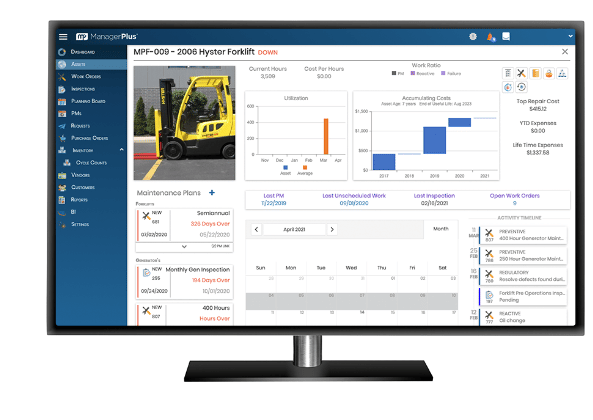
Support work order closeout
The last step of a maintenance task is the closeout. It’s a final confirmation that quality objectives were met, that work was completed as stated, and that regulatory requirements were addressed. These tips make work order closeout simple.
Use mobile features – For technicians on the go, finding a computer for closeout is inconvenient. Work order software with mobile features lets staff close out tasks from their mobile devices as soon as the work is done.
Make it simple – Overly complicated closeout procedures aren’t likely to get buy-in from busy technicians. A simple closeout process makes things smoother for everyone, especially those who need to move quickly to the next high-priority task.
Build in compliance – Closeout features aligned with compliance make reporting simple. If regulations demand specific details, make them a required part of each closeout. Then you’re always in a position to prove compliance.
Include manager sign-off – Managers might need to examine certain work orders before they’re officially closed. This oversight provides the chance to note any special comments regarding the work or the equipment.
How work order software can help
Work order management software is the best way to prioritize, schedule, and track all your maintenance activities. With it, you can do things like automatically generate and assign preventive maintenance work, assign and track maintenance, repair, and operations inventory across work orders, keep a detailed history of all maintenance work for each asset, and more.
ManagerPlus Lightning from iOFFICE puts you in command of your work orders by letting you quickly and easily prioritize maintenance requests, and keep track of them in real-time.
ManagerPlus lives in the cloud so if you need to make a change to a work order after it’s generated, your technician sees the change instantly and quickly adjusts. It also means work orders are stored and accessible across the system, from any connected device, so your technicians can quickly move between tasks without having to come back to the office every time.
You can also generate detailed reports on all your work order history to discover any gaps you might have in your maintenance operations. You can see where you might be spending more money than you need to, or you may discover an opportunity for some retraining. It’s all connected and centralized in one easy-to-use software.
Need to improve your current work order process? ManagerPlus EAM software gets you a step ahead. To find out how, request your free demo of ManagerPlus Lightning today.
Executive summary
Correctly prioritizing work orders is vital to the success of any maintenance team.
When prioritizing work orders, it’s important to avoid gut reactions to maintenance requests and to avoid scheduling them simply on when they arrive in your inbox. You need to establish a system of criticality for your assets and work orders so you can quickly know which work should take priority.
The best way to prioritize work orders is to build a matrix based on the following factors:
Asset Criticality Factor Examples (high to low work order priority):
- Health and safety is compromised
- Primary production is down
- Non-essential production is down
- Worker comfort is compromised
Risk Factor Examples (high to low work order priority)
- Immediate health and safety threat
- Non-immediate health and safety threat
- Immediate production loss
- Potential production loss
- Preventive maintenance
- General improvements
The good news is that work order management software like ManagerPlus can help you prioritize your work orders and keep track of them over time to discover ways to adapt and improve your work order procedures.


