Begin by creating a work order in ManagerPlus Lightning
ManagerPlus provides a comprehensive and easy to use EAM for streamlining your asset management.
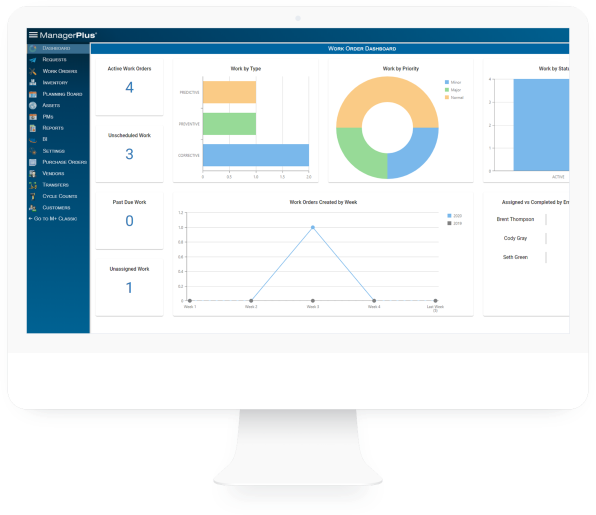
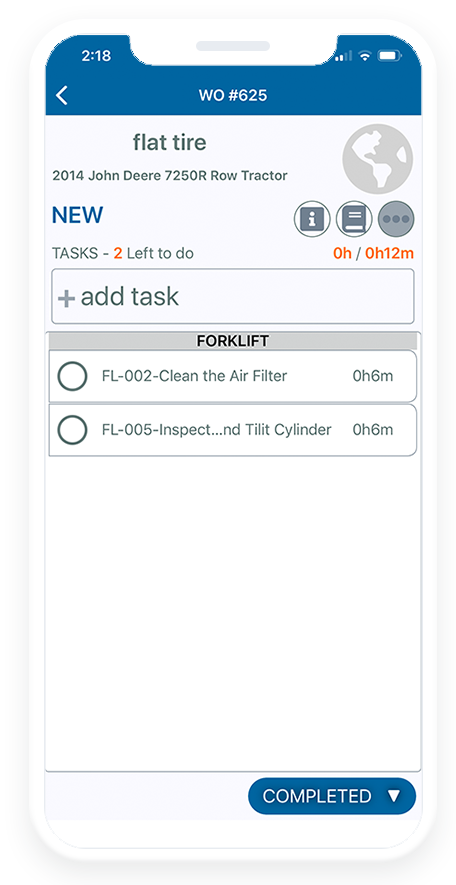
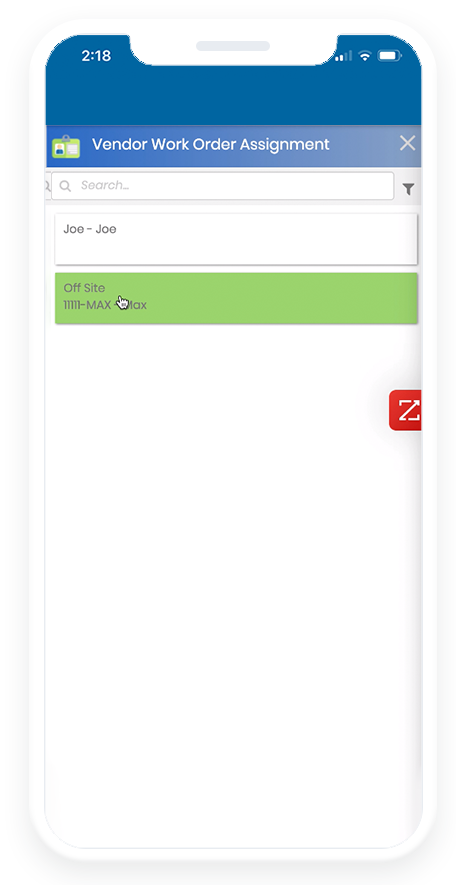
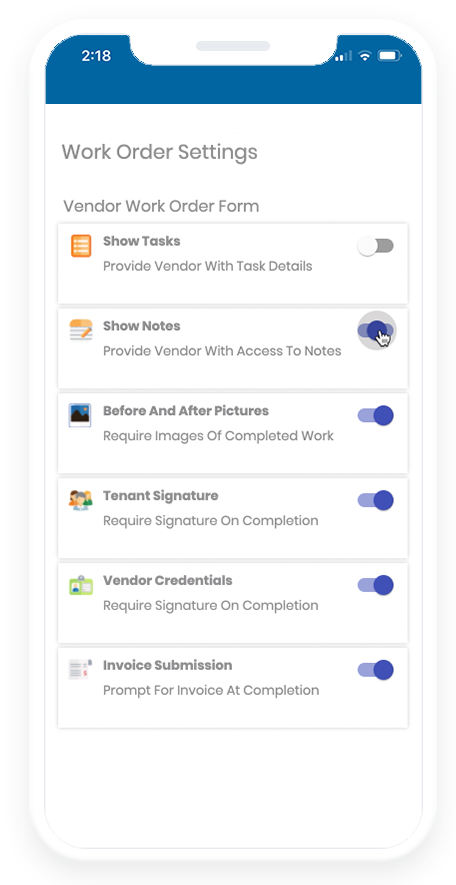
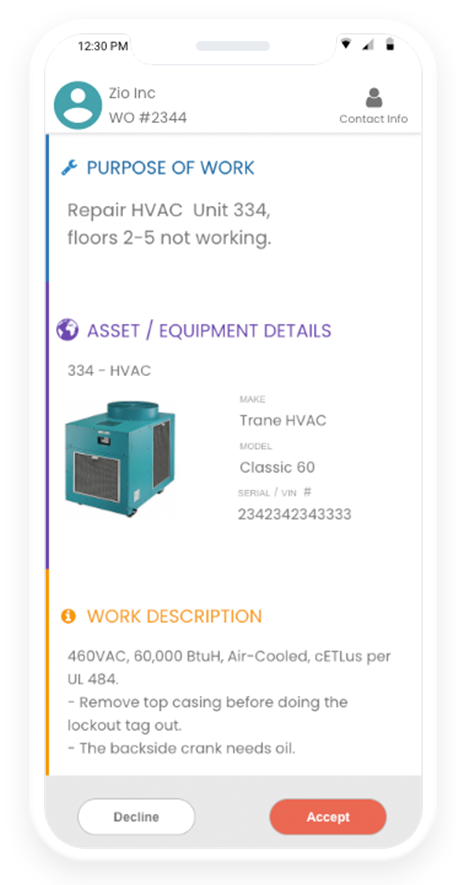
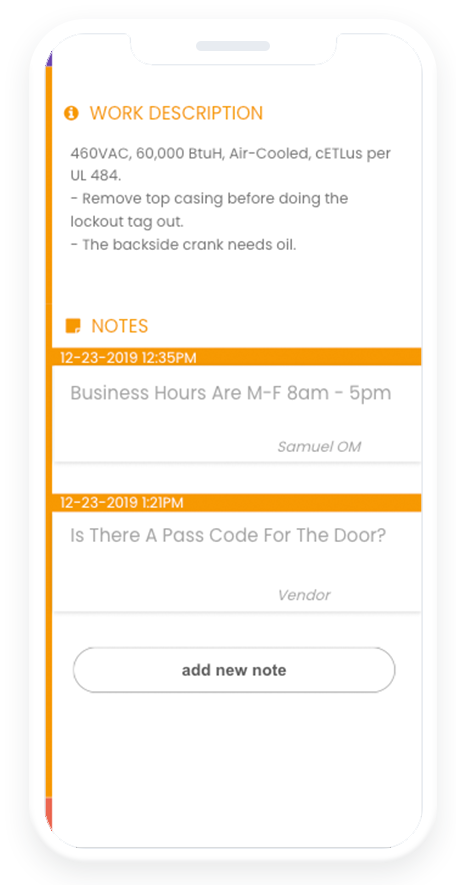
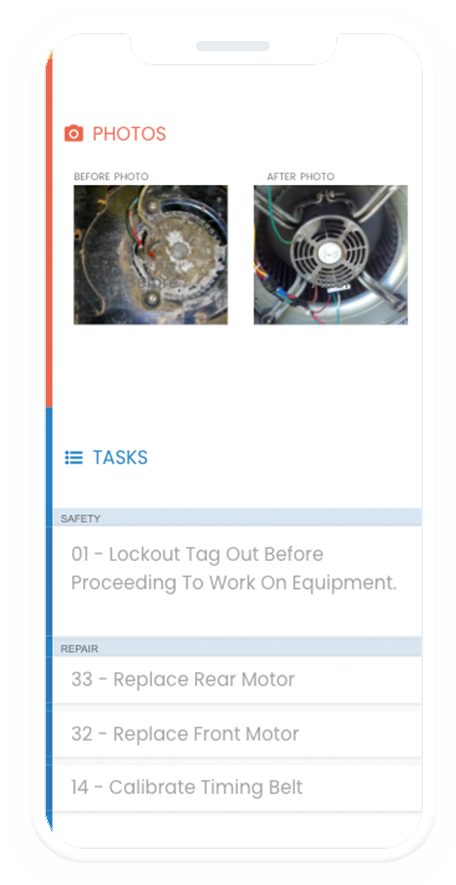
Begin by creating a work order in ManagerPlus Lightning
Simply assign the work order to your vendor just as you would to your internal teams
Everything you need to communicate stays within ManagerPlus Lightning — no phone calls or emails required
Vendors simply click “Accept” to confirm, and ManagerPlus instantly sends them the work order in a temporary link
Your vendor can view an overview of the job and any additional notes
Your vendors can sign off on completed work orders, then send you invoices and photos that verify completion
Begin by creating a work order in ManagerPlus Lightning
Simply assign the work order to your vendor just as you would to your internal teams
Everything you need to communicate stays within ManagerPlus Lightning — no phone calls or emails required
Vendors simply click “Accept” to confirm, and ManagerPlus instantly sends them the work order in a temporary link
Your vendor can view an overview of the job and any additional notes
Your vendors can sign off on completed work orders, then send you invoices and photos that verify completion
Calling and emailing vendors to stay on top of maintenance work is time-consuming and frustrating.
You need a digital solution that lets you keep track of your third-party maintenance work without having to jump through hoops and track down technicians.

ManagerPlus Lightning is easy to use so you don’t waste time trying to figure out complicated, confusing software. And our vast online learning center and monthly deep-dive webinars ensure you and your team have all the information you need to get up and running fast.
When you send a vendor a work order through ManagerPlus, they received a temporary link with access to only that work order and other pre-determined relevant information. No extra licenses, no logins or passwords, and no hassles.
Track vendor work orders from start to finish with ManagerPlus Lightning. As soon as a vendor gets assigned a work order, you can see when the job is completed, verify with pictures, and view the invoice all from one place.
No more endlessly calling and emailing vendors to try to schedule maintenance work. With ManagerPlus you automatically generate and assign preventive maintenance work orders to the right vendors on your schedule so you never miss critical maintenance work.
By analyzing your vendor work order history you can see which vendors are providing the most value for your company and which relationships you might need to reevaluate. Get in-depth insights into how your vendors are performing with ManagerPlus Lightning.
Everyone can communicate seamlessly to close the loop on all your asset-related tasks without the price of full access.
With an “ecosystem” of access to your ManagerPlus Lightning platform, no one has to rekey data or input information as a separate task.
Only pay for the features your teams need, based on their individual roles. That way, you gain more EAM capabilities for less money.
Select the features and enter the number of users you need to get an instant estimate.
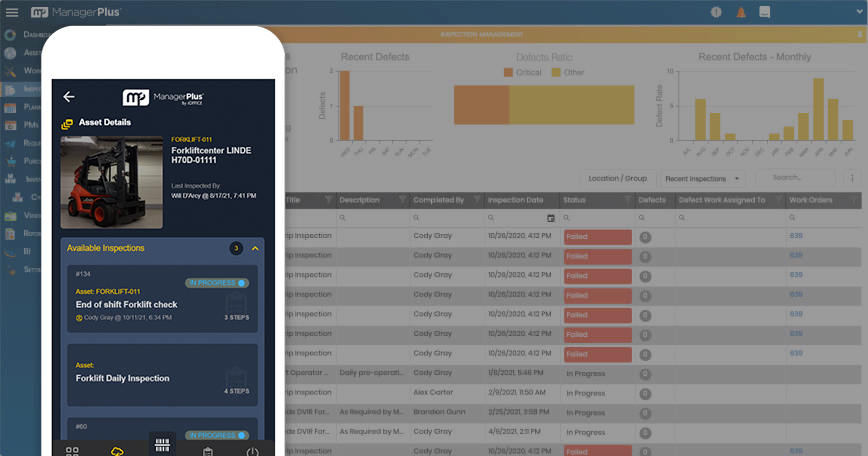
Keeping track of your vendors on the go is easy with the ManagerPlus mobile-friendly software. Whether you prefer working on a desktop or a mobile device, you can manage vendors your way. Get notified when a vendor completes a job and update and generate new work orders from any connected device or tablet. You can track your vendor’s work, verify with pictures, and view invoices from wherever you are.
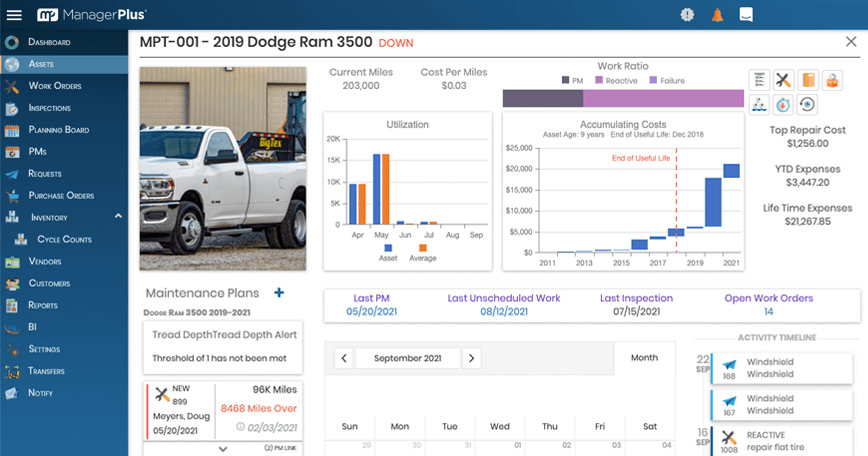
Vendors are an integral part of your asset management strategy and ManagerPlus Lightning from iOFFICE gives you the tools you need to ensure you’re getting the most out of your vendor relationships. ManagerPlus is a full-service EAM platform that helps you work with your vendors to optimize your assets and improve ROI.
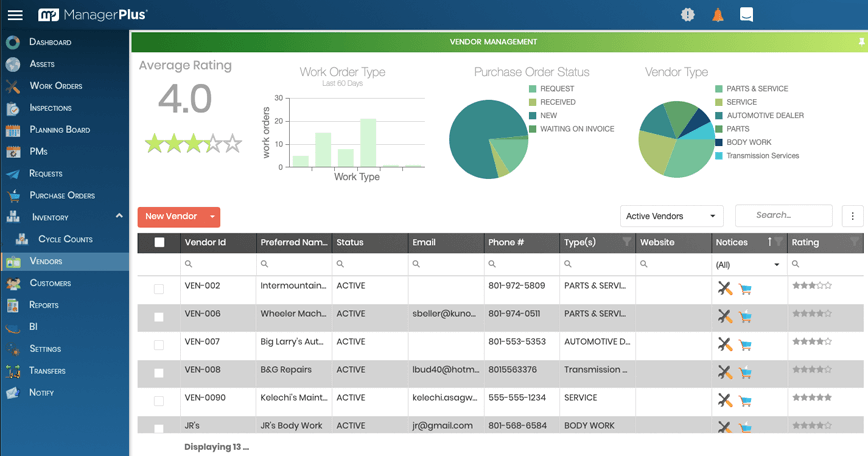
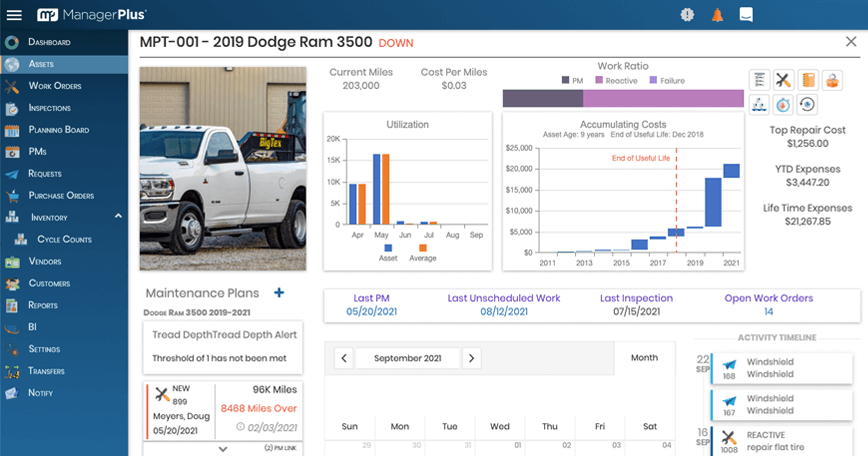
Vendors are often a critical part of your maintenance operations. Whether it’s a specialized job, or an extra set of hands to keep things running smoothly, you need vendors to get the job done. ManagerPlus helps you stay connected with your vendors and make sure you’re getting the most out of your relationship. Track work orders and invoices all from one place.
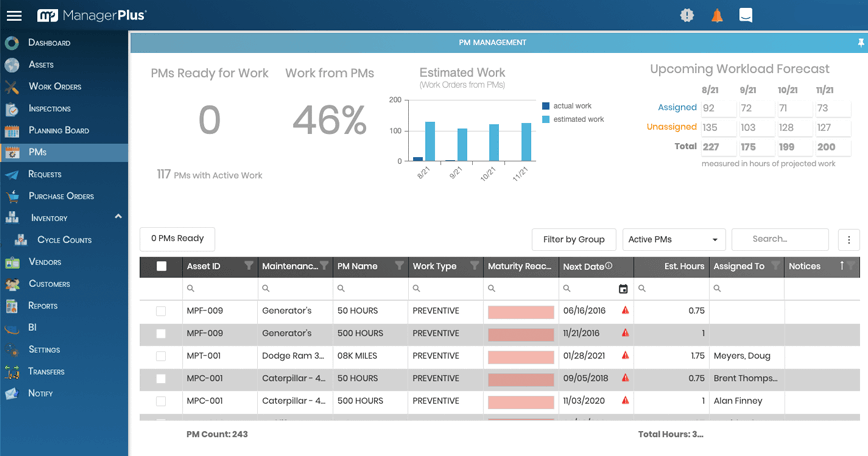
Once you’ve set up your vendors in ManagerPlus, you can set preventive maintenance work to be automatically sent to the appropriate vendor the moment the work order is generated so critical maintenance work never gets missed.
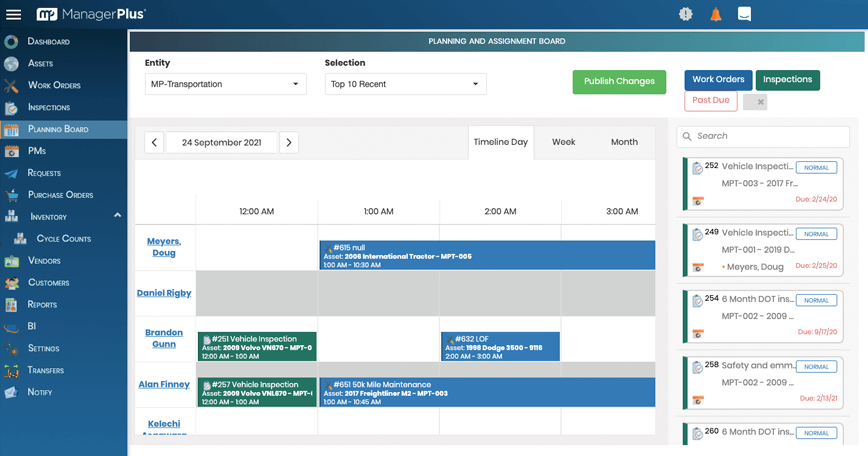
Planning maintenance work is the most efficient way to avoid costly equipment downtime. Use ManagerPlus to plan out critical maintenance work and inform your vendors well in advance to avoid expensive rush fees and wasted operator downtime.
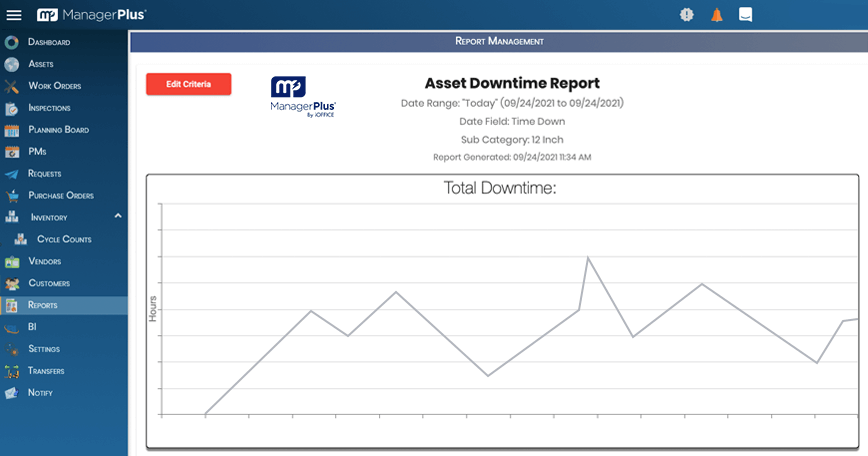
Make sure you’re getting the most out of your vendor relationships by generating cost reports in ManagerPlus. Use Business Intelligence reports to see how your vendor costs are affecting your entire asset management strategy as a whole and where you can plug the gaps and streamline your operations.
With the Vendor Portal, your external work order process becomes more efficient, saving you precious time.
Vendor Portal is designed with an eye for your bottom line. Improve service and asset availability.
Everything you need is always at your fingertips in one powerful platform
With the Vendor Portal, ManagerPlus Lightning can manage all your work orders in one place.
Get more done by connecting your external partners to your existing ManagerPlus Lightning work order process.
You can store an unlimited number of vendors in your ManagerPlus platform.
Vendor Portal does not require any additional mobile user licenses. It’s a truly affordable way to manage external work orders.
Using the contact form on the work order will get the vendor in touch with the person that assigned it out. This way you can avoid calls to the wrong parties and ensure the information is coming straight from the source.
The temporary link expires 1 month after the work order is completed. This allows plenty of time for the vendor to supplement the work order with any additional details or invoices.
Using the temporary link, the vendor can access the work order and provide the invoice after the job is completed.
Implementing EAM software at your company doesn’t have to be difficult. We’ve been building and implementing ManagerPlus for over 20 years, so our teams know how to get it right the first time. Begin optimizing your preventive maintenance program quickly with our customized implementation program built to meet your needs.
Your success is important to us and our training experts are passionate about helping your team get the most out of our software. Every month our live webinars take an in-depth look at one of our features and all our past webinars are readily available to go back and watch at any time. Our online learning center also has hundreds of resources that cover every part of our software so you can easily find the answers you need.
ManagerPlus offers support for a wide range of third-party data tracking systems. We can seamlessly integrate with the tracking system you are already using so you don’t lose any critical data. Our platform is also built on an open API so if you use a proprietary system, your developers can easily build it right into ManagerPlus.

Improve your vendor relationships with ManagerPlus Lightning vendor management software from iOFFICE. Automatically assign vendors to important work and track every part of the job and how much it’s costing you, all from one unified solution.
See for yourself how ManagerPlus Lightning helps you get the most of your vendor relationships.

