Ambulance maintenance is a critical part of keeping your fleet of ambulances mobile and ready for the next emergency. As your fleet grows, the complexity of maintaining each and every vehicle grows, too. So how do you manage? Automate and integrate the whole process with CMMS software.
How does a CMMS benefit ambulance maintenance?
CMMS software is an incredibly flexible tool with a modular, customizable design that helps maintenance managers and fleet operators organize and optimize any and all maintenance information. By collecting and centralizing tons of disparate data points taken from your fleet’s maintenance and operational status, a CMMS helps you see your entire ambulance fleet in an organized, sortable, searchable program.
Want to check the status of ten specific ambulances in your fleet? A CMMS helps you pull up records on those specific ambulances, providing information about maintenance progress, which mechanics or technicians are working and when, and pretty much anything else. Then you can automate that information, setting up alerts and triggering additional processes once certain stages of maintenance are done.
CMMS software also serves as a record keeping tool, which helps you skip the old-fashioned pen and paper approach, which often leads to missing reports and slower maintenance times.
What are some practical benefits of a CMMS for ambulance maintenance?
Though a CMMS is a great tool for general ambulance fleet management, you can also integrate practical, on-the-ground level processes. For example, here are a few processes that benefit from the optimization features built into CMMS software:
- Ambulance safety checklist
- Ambulance maintenance schedule
- Ambulance repairs and policies
- Ambulance lifecycle tracking
Ambulance safety checklist
As part of operating and maintaining a fleet of ambulances, you’re likely already running a series of safety checks on a monthly, quarterly, and annual basis. CMMS software helps you ensure that process happens in a consistent and regular way across your entire fleet.
You can essentially create a custom checklist featuring all the major safety and maintenance points for an ambulance. Then you can set that list to repeat at the appropriate intervals, say monthly or quarterly.
But CMMS software takes it a step further, allowing you to track and record the progress of those checklists scaled all the way up to include your entire fleet. So, let’s say you’re setting up a standard safety checklist like this:
- Tire Checks: Pressure / Wear
- Warning Lights: Operation Check
- Siren and Backup Siren: Operation Check
- Screens and Cameras: Clean, Operation Check
- Cable Management: Secure Cables, Check Charging Inputs
- Patient Management Systems: Secure, Updated, Cleaned
As maintenance techs or drivers go through each item and check it off, you can set up a CMMS to record each time an item is checked off. Once all those items are checked off, it can trigger that an ambulance is ready for active service, or that it’s ready for the next stage of maintenance.
Ambulance repairs and policies
A CMMS also helps you see individual elements of your operation, all the way down to the status of a single ambulance or maintenance worker. This is useful when there are unexpected repair needs, or when you want to check the status of any given project.
Say one of your ambulances got a flat or needs major engine repairs. You can attach notes or status updates to the ambulance as it moves through the repairs process. Your maintenance team can interact with the CMMS through app integration as well, providing real time updates that are recorded as they happen.
Ambulance maintenance schedule
Similar to safety checklists, ambulances require routine maintenance like any other vehicle. With similar functionality to an automated calendar, you can use CMMS software to keep track of scheduled, routine maintenance for each ambulance within a fleet or for the fleet as a whole.
With the right setup, you can also integrate these maintenance milestones into a larger overview of the fleet as it operates throughout the year. It’s a good idea to set integrated alerts for routine ambulance maintenance where your technicians and handlers are alerted at intervals leading up to the actual date.
Not only is this a basic reminder, but it helps fleet managers better organize fleet usage. If you know three ambulances for a certain district have scheduled maintenance a month from now, you have a month to plan for how to cover the absence of those ambulances.
Ambulance lifecycle tracking
Most ambulances operate for about five to seven years, or just over 100,000 miles. That’s about when most departments start considering replacements, and while this obviously varies based on the wear and tear of the ambulance, the setting your fleet is in, and how much budget is available, it’s a decent estimate.
A CMMS will enable you to track the factors associated with ambulance longevity. You can track the mileage, the overall fleet status, average mileage per year, as well as information about how often maintenance happens for any given vehicle.
While a CMMS certainly won’t summon you a brand-new ambulance when it’s time to replace them, it can help you gain the insight necessary to foresee replacement costs and the general lifecycle of the ambulances that you manage. In turn, that makes it much easier to budget and avoid unexpected costs, improving the overall value and operational efficiency of your fleet. 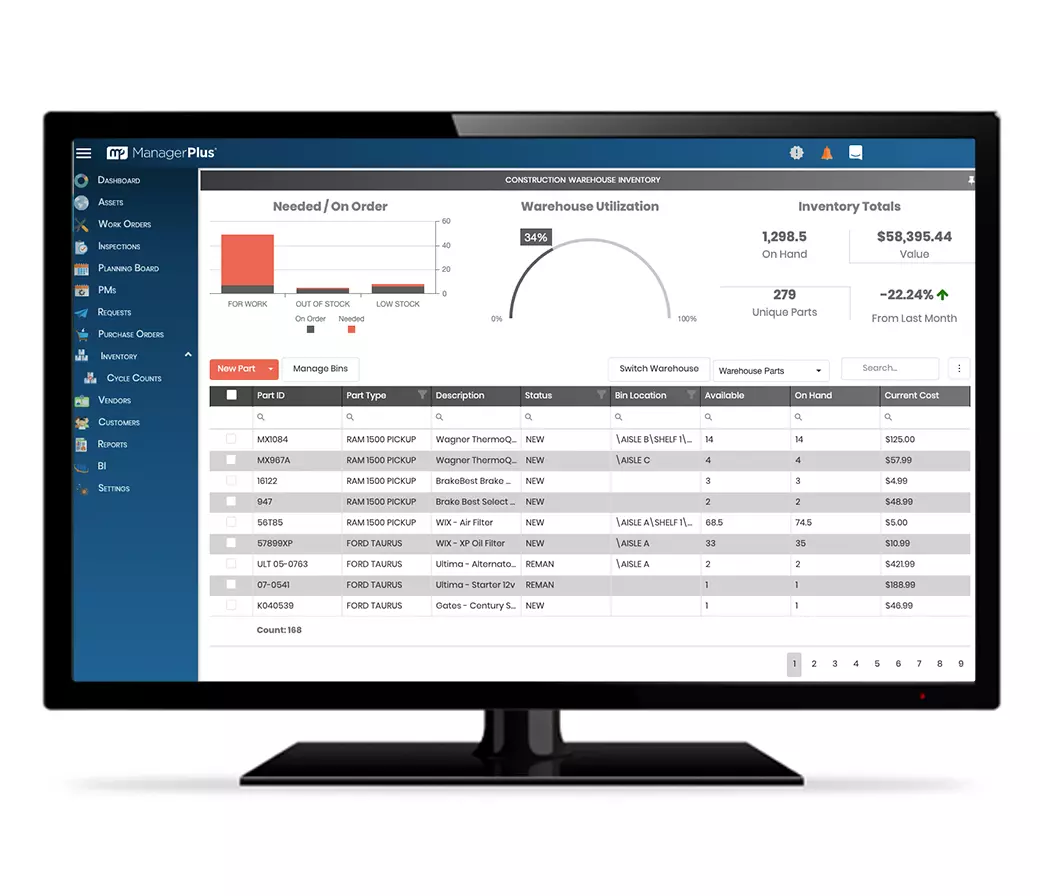
What CMMS features should I look for?
When you’re selecting a CMMS or shopping for features, you definitely want to look for a suite of features that will support whatever goal you want to achieve. When looking for fleet management options, look for mobile support, good reporting options, and potential integration options or cloud features.
Mobile and cloud integration
When you’re considering mobile apps or cloud options for a CMMS, you want to think about who is accessing the various components of your system and where they’re trying to access everything from.
Looking at ambulance maintenance you’re likely relying on EMTs, mechanics, and fleet managers all trying to communicate with each other. EMTs and drivers are out in the field, mechanics might have a localized shop that handles your fleet, and the fleet manager might be headquartered near the shop or with dispatch at the hospital or emergency services response center.
Having access to the CMMS from any of those locations through something like a mobile app means that every hand that touches the maintenance and ambulance fleet management process can check in, record information, and report on ambulance statuses without any delay. That’s shaving seconds off every little bit of reporting, which stacks up fast if you’re managing tens to hundreds of vehicles.
Look for multifaceted reporting features
Automated or digitized reporting and records keeping is already a huge improvement over pen and paper, but what you really want out of a CMMS is an integrated, multifunctional reporting feature.
That could come in a variety of forms, but the gist is that if you’re already putting in tons of data for the sake of keeping a record, a good CMMS should have options to disseminate and automatically apply that new data to any major fleet maintenance metrics you’re tracking.
For ambulance maintenance, that could be a number of data points like:
- Tracking maintenance progress: Know when ambulances are being serviced and pinpoint their exact progression through the maintenance process. This can optimize fleet uptime and help manage preventative ambulance maintenance to prolong each vehicle’s lifecycle.
- Maintaining medical or back of box materials: EMTs can keep a more accurate record of medical supplies, equipment status, and overall ambulance readiness by accessing previous usage data. Build checklists within a CMMS, and you have regular reminders to restock supplies or make sure equipment is functional and up to date.
- Providing status reports for dispatch: When interfacing with ambulance dispatch teams, either in hospital or with independent services, a CMMS can help you keep track of how many ambulances are ready for service at any given time. Avoid overextending your fleet and personnel and provide additional capacity when you need it.
- Evaluating cost and usage data: Attached to every restock, repair, and call, there’s usually a dollar amount. Instead of manually working through budget spreadsheets, CMMS tools provide fleet account managers with a way to more efficiently and accurately calculate the total or partial costs associated with operations.
Generally speaking, what you really want in a CMMS is flexibility.
The ability to build custom tracking or processes, or at least a massive prebuilt library of features and applications, is a key factor in defining quality CMMS software.
It’s much easier to ask a support team to help you set up some process than it is to spend a ton of money on a CMMS only to discover it doesn’t do everything you need it to do.
Executive Summary
To break down the essentials, CMMS software helps fleet managers track, record, and optimize the ambulance maintenance and management process. From EMTs in the field managing medical equipment and supplies, to mechanics in the shop doing repairs, it acts as a connective medium where you can collect all that data into a single access point.
Financially, that translates to:
- A more responsive and available fleet
- Reduce lag time on maintenance and repairs
- Extended ambulance lifecycle through proper maintenance
- Fewer lost billings and fewer unexpected costs
- An overall more efficient fleet of ambulances
Beyond optimizing the performance and cost management of your fleet, a CMMS is also useful for discovering new opportunities. A tight, efficient budget usually equates to more savings or more room in the budget for expansion. So, if you want to grow your fleet, you may find the tools in a CMMS useful for the budgeting and organization part of that process.
If you’re interested in learning more about the potential benefits of a CMMS software, you can reach out to our team for a custom demo designed to showcase how ManagerPlus functions for your specific industry.


