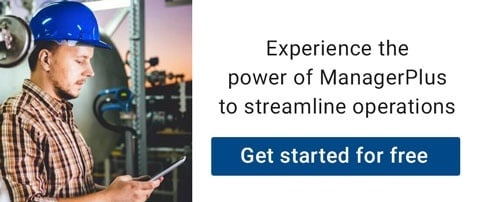Considering maintenance makes up as much as half your company’s operational budget, implementing an efficient work order management process can lead to significant savings of time and money. Investing in work order software is a great first step, but it will only help you to the extent that your team has adopted it into their standard operating procedures.
Here are are seven steps to improving your work order process and get the most from your software.
1. Standardize work order submission
If it’s too difficult for your team to submit work order requests through your software system, they are more likely to revert back to their old ways of using email or handwritten notes.
With ManagerPlus’ work order software, you can create a template to make the process easy for everyone.
Team members can select from a dropdown menu of items, including the asset, work order type, purpose, and priority.
Even better, team members can submit mobile work orders through their smartphone the moment an issue arises. Now there’s no excuse for waiting until they return to their office from the construction site, the road, or the factory floor. They can submit work orders anywhere within minutes.
2. Automate work orders when possible
There are several ways to make your work order management process more automated.
One of the easiest ways is to schedule preventive maintenance activities. You can schedule PM tasks based on the manufacturer’s recommendations for how often to service certain pieces of equipment, and your work order software will automatically notify the appropriate people when you reach those intervals. You can set intervals based on time (such as every six months), or based on usage (like every 10,000 miles).
Aim for about 80% of your work orders to be related to planned maintenance, rather than reactive maintenance.
Using ManagerPlus, you can also automate work orders related to inspections. The Inspection Module will immediately generate a work order when equipment fails an inspection so your maintenance team knows it needs to be fixed.
3. Set realistic due dates for maintenance tasks
Assigning a work order without a due date implies it isn’t a priority. However, it’s important to have realistic expectations about how much time it takes to repair or replace something. Otherwise your team members will quickly become frustrated with deadlines they are unable to meet. Instead of adhering to the due dates, they’ll default to their own timelines for completing the work. A sustainable work order management process should include discussions with your maintenance team about what is a realistic timeline for various types of work orders.
For instance, how much time does it take to change the oil or replace a tire? Other repairs related to engine maintenance may be more time-consuming.
Setting a realistic timeline sets expectations for everyone and keeps your maintenance team working efficiently.
4. Assign work orders to the right people
Make sure all employees who use your work order software know to assign work orders to a specific employee, not a team or group. Like setting due dates, this sets clear expectations and improves accountability. It also gives you a way to track and monitor performance improvements, inefficiencies, and the maintenance metrics you need to demonstrate success.
5. Track work orders
Tracking the submission of work requests closes the loop between your operations and maintenance teams and keeps everyone accountable. Fortunately, this is easy to do within our work order software. Both employees and administrators can see the status of every work order, including when it was assigned, to whom, and the due date. This reassures everyone the job is in progress and keeps you from responding to repeated requests for a status update. It also helps you manage your team’s performance. If you see that work orders assigned to a certain team member are frequently overdue, you can follow up with that person.
6. Communicate the work order process clearly
Software adoption starts with a strong introduction. Start talking with employees prior to implementation, and keep the conversation going afterward. Make sure everyone understands the value of the new software system and how it will make their jobs easier. Follow up with a company-wide demo and resources your team can refer to later. Keep in mind that everyone has different learning styles. Some people are more visual learners, while others prefer to listen. Many people learn best by doing something themselves, so give everyone an opportunity to try your new work order system.
Once you’ve implemented it across your organization, make it clear that this is the only acceptable way to submit work orders. Don’t forget to check in periodically to see how your new work order system is working for everyone.
7. Make adjustments as needed
There are always ways to improve your work order management process. For instance, you can save work orders for frequently requested maintenance tasks, such as activities related to a scheduled shutdown, along with instructions for the maintenance team. You can also set designated times to schedule recurring work orders at the beginning of each year or when bringing new equipment online.
The more you can schedule these activities in advance, the less likely you’ll be to forget important preventive maintenance tasks or encounter unexpected repairs later.
Ready to see how our work order software makes it easy to schedule, track, and manage tasks?