The world’s worst work orders may seem like unconnected outliers, but they typically have a few things in common. Most importantly, they often lead to maintenance delays, unmet service agreements, and increased costs.
So how can your team avoid them?
Maintenance is the backbone of any asset-intensive organization, so your company needs to ensure your work orders are clear, detailed instructions that empower you to take a more proactive approach to maintenance.
Here are the top five mistakes to avoid.
Common work order mistakes
1. Missing information
The purpose of a work order is to initiate a task, such as fixing a broken part on a machine or conducting scheduled preventative maintenance on a service vehicle. Work orders lay out what techs needs to do, specify a completion date, and provide instructions. Missing information can lead to delays, incorrect fixes, or incomplete work.
The most reliable way to ensure every work order is properly documented is to pull stored information from an advanced work order software system. The best work order systems have customizable templates where anyone can generate digital work orders using drop-down menus, ensuring they include all required essential information.
Well-written work orders can also reduce the risk of recurring problems because organizations can review the data and find the cause of each breakdown. For example, equipment failure could be due to operator error or weather. Your company can use this analysis to devise a long-term solution, such as taking additional steps to winterize equipment that is exposed to the elements.
2. Poor communication
Poor communication often has a costly ripple effect.
Imagine a critical piece of equipment in your food processing plant goes down early in the morning, but the maintenance team doesn’t find out until hours later. By that point, they are already working on a different repair at a different location. Over a dozen employees who operate that line are now idle for the entire morning, and your plant falls behind on its quotas and customer deliveries.
Equipment operators need to communicate work orders to your maintenance team properly and in a reliable, timely manner. Everyone involved needs to be fully aware of the issue, its severity, and when they can expect it to be back online.
3. Lack of job prioritization
Your maintenance team already has a growing list of projects, and you’re adding new ones every day. Without clear prioritization, they could lose sight of the most critical tasks. The priority level isn’t always clear from the nature of the work order. While a burned-out light bulb may seem to be a low priority, if it’s located in a dimly lit, high-traffic area near a critical part of the assembly line, it will be difficult for the team to get their work done.
Using a standardized set of prioritization rules with every work order gives your team a clear understanding of what tasks they need to handle next. The right work order software automatically assigns tasks to the right people, based on your established workflows, and allows you to designate priority levels. This improves equipment availability while making the most of your maintenance team’s time.
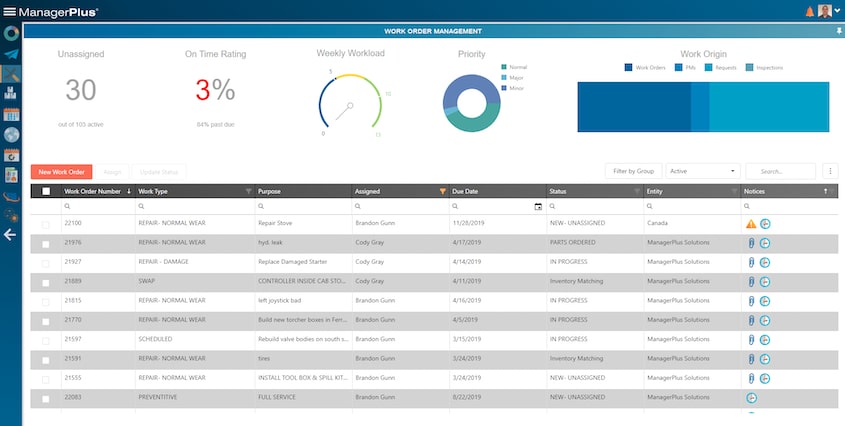
4. Missing compliance data
Every organization has to prove its compliance with industry regulations. In the hustle and bustle of busy workdays, it’s all too easy to fail to include the required data in every work order. That means spending additional time backtracking to add and compile that data later. It could even lead to errors that put you at risk for non-compliance penalties.
The easiest way to overcome this is to automate compliance data inclusion within work orders. With the right work order software, you can transform your safety and pre-trip inspections into a simplified, real-time process without the hassle of paper forms. Your operators can complete digital inspections on vehicles and equipment from anywhere to satisfy critical compliance requirements.
5. Lack of automation
A manual work order system can’t keep up with today’s fast-paced business environment. Not only does a traditional system increase the risk of making mistakes, it also leads to wasted time, missed tasks, and lost revenue. The biggest gap created by legacy or manual work order systems is the lack of intelligent automation, which transforms the entire work order management process.
The best work order software helps you avoid filling out multiple requests related to a single job. You can automatically assign tasks, upload instructions, and even order parts within the same system.
Overcome work order mistakes with ManagerPlus
When your job is maintaining assets, success comes down to how well you manage work orders.
Every maintenance task impacts several functions, including inspections, inventory, preventive maintenance scheduling, and the overall productivity of your facilities, properties, and job sites. The right work order software streamlines these processes and captures the data you need to find new efficiencies and reduce costs.
The ManagerPlus Lightning enterprise asset management platform is the leading choice for fleet, construction, manufacturing, and facilities managers. It makes it easy for anyone on your team to create mobile work orders anywhere, assign them to the right people, and review work order details later. This allows your team to take a more proactive approach to maintenance. When you know which equipment required the most work orders during a certain period of time, you can identify underlying issues.
You can also schedule preventive maintenance tasks in advance to avoid many last-minute repairs.

