How can you cut costs without also digging into your profits?
Keeping costs under control is vital to the success of any business, but doing it the wrong way can end up costing you more in the long run.
When you’re looking to contain costs at your organization, it’s important to consider how any steps you take impact your operations as a whole.
Let’s look at some strategies that can help you keep your costs under control and in some cases even turn them into profit drivers.
What is cost containment?
As the name suggests, cost containment is a collection of initiatives focused on reducing expenses. Many times, this is due to budgetary constraints imposed on a department by company leadership in an effort to improve profitability.
Containing costs is often about finding ways to reduce spending as directed by the executive team to try to boost profits.
Unfortunately, cost containment measures often become about simply reducing as many expenses as possible without considering the impact on the business operations as a whole. This can often end up costing companies more than they’re trying to save in the long run because the cost-reducing measures ended up creating greater inefficiencies within the organization.
What are the strategies for containing costs?
Effectively containing costs is different for each organization. There is not a one-size-fits-all approach to reducing costs, and each company has different methods they’re already using to help keep costs under control. While there is not a standard approach to containing costs, there are some established strategies you can apply, including:
- Effectively manage inventory
- Adopt robust preventive maintenance
- Improve workflow efficiencies

Inventory controls
One of the biggest ways almost any company can contain its costs is by taking tighter control over inventory. In fact, a recent study from the Aberdeen Research Group showed that as much as 90% of a company’s maintenance, repair, and operations (MRO) inventory goes unused every year. And chances are a good portion of that leftover inventory can’t be used next year, so all that money goes down the drain, not to mention all the wasted space in your warehouse taken up by parts that never get used.
Many companies approach MRO inventory with one of three strategies: 1) buy in bulk to get a “great deal,” 2) buy off “gut instinct” whenever the maintenance manager feels like they’re running low on something, or, 3) simply wait until an item is out of stock to order more.
While buying in bulk to take advantage of a good discount or not wanting to buy stock before you need to many seem like ways to save money, they almost always end up costing you more.
The reason companies tend to have so much extra unused stock at the end of the year is because they aren’t accurately tracking their inventory across their maintenance operations.
Without automated inventory systems in place, you never really have a complete idea of what parts you have and where you have them. Technicians may pull parts for a work order, but since the system isn’t updated to reflect the part they’re using, a more critical work order may fall through. The part isn’t available when you need it because you didn’t know you needed to order more.
This is just one example of how taking control of your inventory management with tools like inventory management software can help you keep some of your costs under control.

Preventive maintenance
No matter what industry you’re in, unplanned equipment downtime can have significant impacts on your operations and productivity, costing companies an average of $260,000 per hour. The good news is the equipment downtime can be significantly reduced with robust maintenance strategies such as preventive maintenance.
Preventive maintenance is the idea of using connected technology to anticipate equipment failures before they occur and make repairs proactively. This can help you cut down tremendously on your maintenance costs every year.
Many companies tend to wait until assets have an issue, then react to repair it, incorrectly assuming that this is saving them time and money with reduced labor costs. The problem is that this strategy doesn’t take into account the labor hours that are wasted while operators stand around and wait for the maintenance team to repair the equipment.
A reactive maintenance strategy also incurs extra labor costs from overtime for technicians who must be called in for emergency repairs on critical assets when a significant failure occurs.
One of the best examples of how preventive maintenance can save you money is changing the oil in a work truck. If you wait to change the oil in your vehicle until after the engine seizes, then you’re left paying thousands of dollars to replace the entire engine or purchasing a whole new vehicle. However, if you replace the oil every few thousand miles per the manufacturer’s recommendations, you save much more money in the long run.

Improved efficiencies
As we discovered earlier, cost containment measures can often lead to greater costs because they create bottlenecks or inefficiencies within workflows that make everything more complicated. When you’re looking to contain costs within your organization, start by looking at some ways you can improve workflows for some of your biggest perceived cost centers, such as maintenance.
Maintenance departments within many organizations, particularly facility management and manufacturing, are often considered one of the biggest cost centers. It’s also not uncommon to find many maintenance departments still using outdated and inefficient workflows to manage their maintenance tasks, such as handwritten paper work orders or manually updated spreadsheets.
With handwritten work orders, you have to track down each technician to hand them their assignments, wait for them to complete the job, then wait for them to walk all the way back to the maintenance office to turn them in, all while hoping they don’t get lost in a toolbox somewhere. This also leads to mountains of paperwork on your desk and filing cabinets that you have to sit through every time there’s an audit or you have a question about a prior maintenance task.
You might feel like you’re saving money on expensive software systems to manage your work orders by keeping everything on paper, but in fact, you’re adding lots of extra time into your team’s workday that you don’t need to be. You’re also opening yourself up to the high chance of human error in your work orders. Have you ever had a maintenance task be done incorrectly because the technician didn’t quite understand the assignment? Or maybe they even repaired the wrong asset because they were unsure which one was the correct one? All of these are inefficiencies you’re forcing the maintenance team to fight their way through because of paper work orders.
Using spreadsheets to manage your maintenance tasks is better than paper, but you’re still creating inefficiencies. The first is when generating the work orders. As soon as you’ve created the work order and emailed it out, the version you have on your computer is no longer the most up-to-date version. When the technician makes updates to their copy of the work order, now they have the most recent version.
With all the emailing of the work order back and forth, not only does your inbox get cluttered, but you have to always make sure you’re looking at the most recent version of the work order as you input it into the spreadsheet. And if the technician needs to make changes or updates after it’s been loaded into the spreadsheet, then you have to remember to go back and update it accordingly.
This problem of always out-of-date information applies to the spreadsheet itself. Unless you only use one version of the spreadsheet that lives on one specific computer in the maintenance office, then every time you email one out to your technicians, you have the same problem of outdated data. Even if you are only using one file, now everyone has to come back to the office, make sure they’re logged into the computer correctly, and updating the correct file to make sure the information stays accurate.
Just like with the paper work orders, using spreadsheets creates extra time and work for your entire team.
The simplest and most efficient way to manage work orders is by automating the process with work order management software. With work order management software, you can automatically generate work orders based on your preventive maintenance schedule, your technicians can access the work order from their smartphone or tablet and perform the task and close out the work order all without having to keep track of paper and emails.
The best software solutions store all of your data in the cloud so all of it is instantly accessible whenever and wherever your team needs it. You can also create custom templates for your work orders to include valuable knowledge from senior techs, allocate parts for routine tasks, and use barcodes and QR codes
This helps make your team much more efficient across all your maintenance operations, reducing your costs significantly.
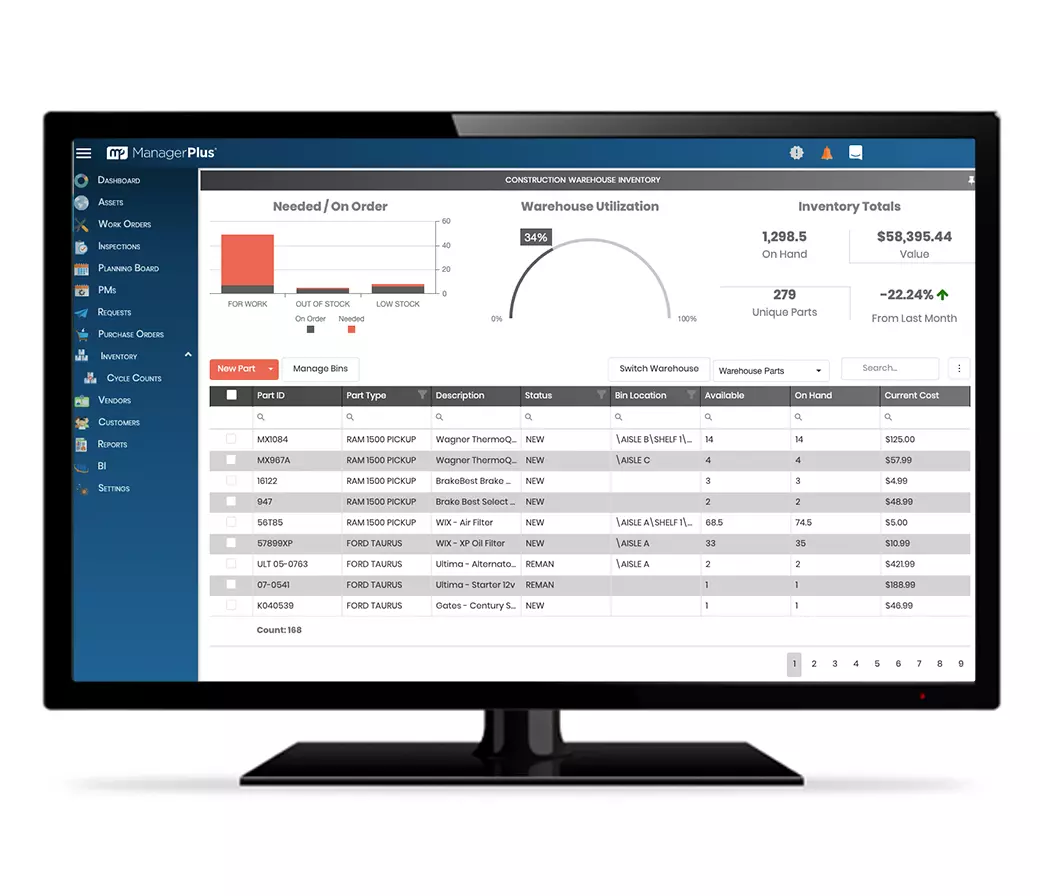
How can you contain costs with EAM software?
So far, we’ve mentioned three strategies for containing your costs which all leverage connected technology and software to automate inefficiencies and streamline your operations. The good news is that all of these technologies and software can work together as part of one connected enterprise asset management (EAM) solution.
EAM software helps you enact all three of these cost containment strategies, and many more, all in one cloud-based solution. All your data is digitized and stored off-site, so you don’t have to worry about managing expensive computer equipment or losing information.
The entire solution is web-based which means you can access everything you need from a web browser. You don’t need unique software installed on your computer or licenses and logins to worry about. You pay for the access and features your team needs based on their role within the organization.
Final thoughts
Many organizations tend to view the maintenance department as a cost center. They see the maintenance department as a necessary cost to keep critical equipment online to keep production running. This means that containing costs for the maintenance department often means giving as little money to the maintenance teams as possible. Often it’s just enough to keep the lights on.
The truth is that when maintenance departments implement these cost containment strategies with EAM software, you can turn the maintenance department into a profit center. You can keep costs down while keeping equipment running more efficiently, which in turn means more products to sell. More products mean higher profits.
The best EAM solutions also have reporting capabilities that help you leverage your data by generating reports that highlight your value and show just how much you’re contributing to overall ROI. When it comes to talking with leadership, nothing makes a stronger argument that cold, hard numbers.
With the right tools in place to help you contain your costs efficiently, you can turn your maintenance operations into a profit center for your business.
Next steps
Getting started with EAM software at your organization is easier than you might think and the best way to do it is to talk with the experts. Schedule a personalized, one-on-one conversation with an expert who can show your firsthand how the right solution can help you contain your costs and improve your company’s ROI in the process.
Executive summary
Containing costs is a vital part of the success of any business. However, these measures meant to help the company grow, often end up causing more problems because they are enacted without considering the larger impact on operations.
With the right tools in place, strategies like properly managing inventory, implementing preventive maintenance, and streamlining workflows can help you contain your costs and improve productivity to boost your ROI.
EAM software helps you contain costs across all three of these strategies and more by helping you:
- Track inventory across your sites and operations
- Keep track of all asset data to know exactly when to perform critical maintenance tasks
- Streamline workflows across your operations
Adding the cost of EAM may seem counter-intuitive to try to contain costs, but the rewards gained from investing in the right solution far outweigh the costs.


