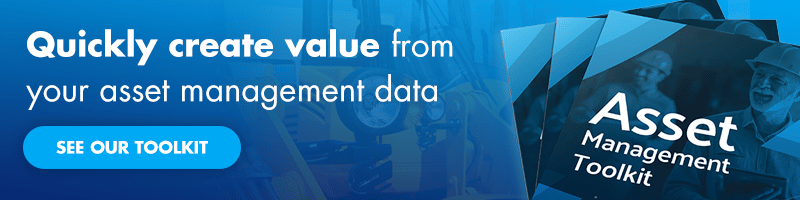Do you know how to choose which facility and asset management software is best for your organization?
There are many different options available and the right one for you really comes down to what you need to use the software for.
What are the four main types of facility and asset management solutions?
You might already know that your organization would benefit from having some type of digital solution for managing your facilities and assets, but you might not be quite sure which one you need.
Before we can solve the problem of which one you need, let’s define our terms.
What is IWMS?
IWMS stands for Integrated Workplace Management System. An IWMS platform helps you develop and manage every aspect of your facility management. You can create floor plans to get a precise idea of where your resources fit best and keep track of everything across your facilities.
What is CAFM?
CAFM is Computer-Aided Facilities Management and is designed to help you maximize the available space you have in your facility. It does not include as many features as an IWMS so is better suited for smaller organizations with fewer facilities.
What is EAM?
EAM stands for Enterprise Asset Management is a full-service, cradle-to-grave solution for managing assets. EAM software uses connected technology to pull in data from across the organization to show your true total cost of ownership, which is important for business intelligence and making tough repair-or-replace decisions.
What is CMMS?
A CMMS is a Computerized Maintenance Management System and is hyper-focused on helping you manage maintenance tasks across your organization. It helps you streamline your work orders including scheduling and tracking preventive maintenance.
What’s similar and different about these solutions?
Now that we know what these solutions are, we can look at them a bit more in-depth and compare them to see which one is better for your organization. All four of these software solutions have similar features, but they each have a different focus and the best one for you depends mostly on the needs of your organization.
It’s the same as shopping for a car. You need a vehicle to get around town, but a convertible sports car, while fun and can technically get you from point A to point B, it’s not very useful if you have a large family to haul around every day.
IWMS vs. CAFM
Different people may have different answers to this comparison but most often it comes down to scale or the size of your organization. Larger organizations with either several facilities or locations with lots of assets and complex floorplans would probably be better suited with an IWMS.
EAM vs. CMMS
The differences between these two can also be loosely determined by the scale of your organization, but it more so comes down to what you need. CMMS solutions focus almost exclusively on helping improve your maintenance operations while EAM solutions help with maintenance, and a wide range of other things including invoicing, vendor management, inventory management, and more.
If you are a large enterprise with many complex assets such as a fleet of trucks or a manufacturing plant, then you need an EAM. For smaller companies with just a few assets such as a shop that just needs to manage maintenance work more efficiently, a CMMS would be the better option.
IWMS vs. CMMS
An IWMS solution is going to give you a much broader overview of your entire facility and maintenance such as being able to organize work requests and submit them to the maintenance team more efficiently. You’ll also be able to build a floor plan and allocate your resources where you need them most. A CMMS will help your maintenance teams respond to those work requests sooner and help them get the job done more quickly while helping track maintenance data to discover and close gaps.

Which do I need? CAFM or CMMS?
There is a lot of overlap between a CAFM and a CMMS and the unfortunate answer is that neither one will give you the features of both solutions.
If you need to streamline and strengthen your preventive maintenance program, a CAFM can’t help you improve maintenance activities. And, if you need to manage complex real estate lease agreements across multiple facilities, a CMMS doesn’t have what you need.
Most CAFM and CMMS solutions are packaged as a Software-as-a-Service (SaaS) product, which means instead of purchasing the software to download to one machine or install on a server at your facility, you sign up for a subscription, much like Netflix.
There are many benefits to using one of these systems, not least of which is that the provider of the software is often as invested in your ongoing success as you are. The more beneficial their software is to your business and the more it can help your business grow, the more likely you are to keep using it.
That means the provider of the software is regularly looking to roll out new features and security updates to the software as opposed to just waiting a few years in between each major release.
What are CAFM use cases and features?
There are a lot of situations where using a CAFM would be beneficial to your organization, but let’s look at two main features that could be helpful to you.
CAFM and space planning
It starts with detailed floor plans of the office space, including desks, assets, and equipment. Facility managers can ensure space is being used efficiently and workers are being properly accommodated.
For example, if there’s a new hire in the engineering department, the facility manager can make sure there’s room for a new desk. They can also use the software to facilitate moving a desk out of storage into the office.
For existing workers, space planning covers the management and tracking of flexible spaces, like meeting and breakout rooms. The software collects valuable data on who’s using what, what’s being effectively leveraged, and what’s going to waste.
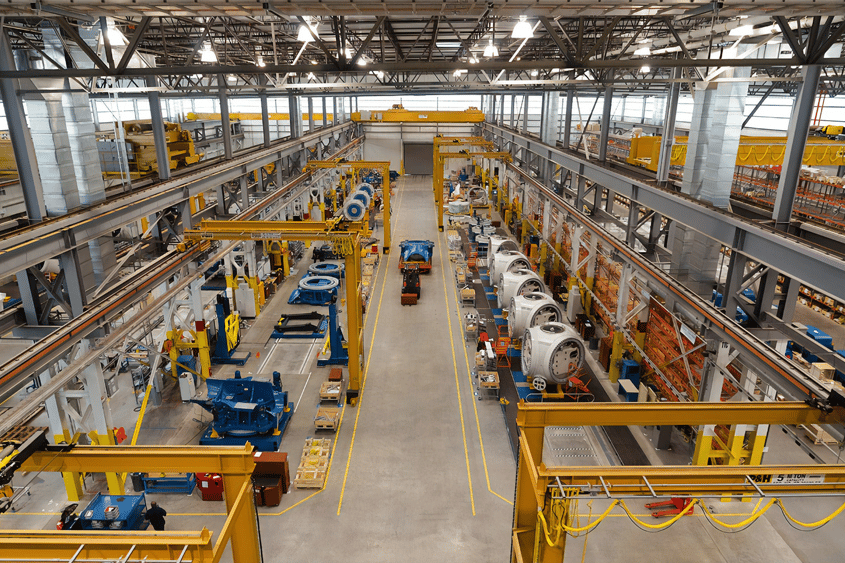
CAFM and physical distancing
Facility managers now face challenges related to fighting the spread of COVID-19, and one way is through ensuring social distancing between employees in the workplace. Because the software already has data on office layouts and where people are sitting, facility managers can use it to ensure safe distances by instantly reassigning desks. Managers can also control access with visitor management and stagger employee arrival times. They can also create and manage wellness checks and collect data for contact tracing.
What are CMMS use cases and features?
CMMS is designed specifically to help organizations streamline maintenance operations including:
- Boosting uptime
- Cutting maintenance costs
- Controlling inventory
- Increasing visibility and accountability
- Extending asset and equipment life cycles
Let’s look at how they do that with the specific modules in a CMMS solution.
CMMS and work order management
Work orders are the backbone of maintenance operations and many work orders are created based on work requests that come in. Unfortunately, without a good CMMS program, work requests often come in without much detail and usually end up buried in an email or voicemail inbox.
With a CMMS, maintenance teams can create custom work request templates to ensure that any requests that come in contain all the information the techs need to get the job done quickly and accurately. Plus, you can triage requests as they come in instantly to ensure the most important work gets done fits.
For tasks that need to get done right away, managers can quickly generate work orders with all the necessary information, including parts required, so techs can get started immediately.
For routine maintenance tasks, you can customize the work order templates with a wealth of information including:
- Comprehensive asset and equipment data and histories
- Step-by-step instructions
- Customizable checklists
- Associated parts and materials
- Digital images, O&M manuals, and associated warranties
- Interactive site maps and floor plans
Technicians can upload comments and even images to work orders so they can request visual inspections and confirmation of the job before closing out the work order.
CMMS and preventive maintenance
Maintenance departments use a variety of maintenance strategies on their assets, and preventive maintenance is one of the most popular. Instead of waiting for assets and equipment to run to failure, technicians use a combination of inspections and preventive maintenance tasks to find and fix small issues before they develop into larger problems.
CMMS helps you set up, schedule, and track a preventive maintenance (PM) program. Once you’ve loaded your PM tasks into the program, you can set it to automatically generate work orders based on time or usage-based metrics.
You can also track every aspect of your maintenance operations and generate detailed reports based on the key performance indicators (KPIs) that you want to track. For example, you can see how many PMs were missed over a given time period.
Tracking asset and maintenance data helps you constantly improve your PM program. If you discover you have an asset that’s requiring maintenance more frequently, you can increase the frequency of inspections for that asset to help find potential maintenance issues sooner.
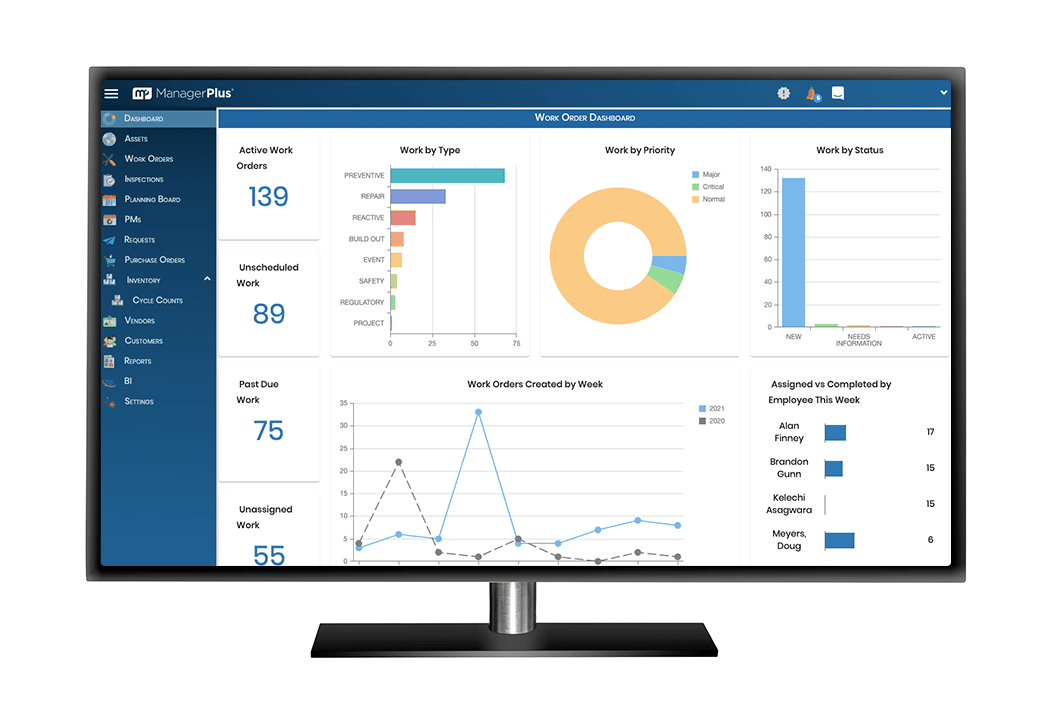
Which one is right for me, CAFM or CMMS?
Again, as each system is designed to do different things, the best one for your organization depends largely on your specific needs.
The first thing you need to do is figure out what challenges you’re facing that you need to solve. Are your assets failing more often than you think they should? Is your maintenance team taking too long to make repairs? Are your maintenance operations slow and cumbersome?
Once you know what problems you’re trying to fix, you can determine the best solutions for your organization.
Next steps
Often the best way to discover what you need is by talking with the experts who understand your challenges and know the best solutions to help you.
Schedule a personalized, one-on-one call with our experts to share the challenges you’re facing and learn firsthand how powerful software like ManagerPlus can help your organization.
Executive summary
Choosing the right platform to track, manage, and report on your facility and asset operations comes down to finding the one that best meets your current challenges. For CMMS and CAFM, there’s some overlap, but the two are different enough that you need to make sure you’re getting the right one. So, which one should you choose? CMMS systems are best for work order management and developing, implementing, and tracking preventive maintenance programs. CAFM systems are often better for space management, including space planning and ensuing physical distancing.