Working with vendors can be one of the most complicated parts of maintaining your assets, and almost every company needs to work with vendors at some point or another as part of their asset maintenance strategy.
If you work with vendors often, it’s vital that you have a solution in place that gives you the data you need to make sure you are spending your money effectively.
Let’s look at how a strong vendor management solution gathers all your critical data in one place to give you an in-depth look at exactly how your vendors are impacting your business.
What is vendor management?
Whether you work with one vendor, or with several, you need an effective way to manage the work they do for you or you won’t really know if they’re helping or hurting your business goals.
Vendor management is essentially a system your organization has put in place to manage and evaluate the work your vendors do for you. In today’s world, a strong vendor management system (VMS), as part of a full-fledged enterprise asset management (EAM) solution, is an online, cloud-based software that gives you real-time data on every aspect of the vendor work process.

Why do I need vendor management?
There are many reasons why it’s important to have a strong vender management system, including to:
- Evaluate vendor performance
- Improve your relationships
- Increase value for your company
Performance
A strong VMS can help you evaluate the performance of your vendors to get a better picture of how valuable they are to your company. It’s hard to fully understand the true cost of using a vendor unless you have a detailed picture of the work they did for you from start to finish.
Lightning from ManagerPlus allows you to keep track of all your vendor work orders in one place, including what parts they used, how many hours they worked, and their final invoices, so you can know which ones are performing well for you and which aren’t.
Relationships
It can be tough to manage your vendor relationships, especially if you regularly work with multiple vendors. Effective vendor relationship management is key to ensuring your maintenance gets completed on time and on budget. A good VMS stores all your vendor data in one place so you can easily evaluate their work to know if you need to make any changes.
ManagerPlus is a cloud-based, unified solution so you have instant access to your vendor information, any time and from anywhere.
Value
Ultimately, the goal of any vendor management system is to help you improve productivity and reduce costs. Your critical assets have a huge impact on your business so you need to know that you can trust your vendors to keep your assets running as efficiently as possible. With a strong VMS, you can keep track of how much your vendors are costing you to see if they really are adding value to your business.
The true value of a vendor is in how effective they are at keeping your assets running. With ManagerPlus, you can generate reports using business intelligence to help you see how your vendors are adding value to your assets, or if they aren’t performing well.
Breakdowns in vendor communication
Miscommunications between your internal maintenance team and your vendors is often the cause of increased maintenance costs.
Miscommunications can lead to poorly written or incomplete vendor work orders which can result in incomplete, inaccurate, or even missed critical maintenance operations. The end result: increased asset downtime, potentially costing you billions of dollars a year.
There’s a few big sources of miscommunications to be aware of:
- Unorganized data
- Access to information
- Non-standardized procedures
- Outdated technology
Let’s break these down and look at solutions.
Unorganized data
Maintaining your assets involves keeping track of large amounts of data, and whether you’re already using CMMS or EAM software or not, it’s a daunting task.
It’s not uncommon for companies to use one system for their internal teams and a completely separate system for third-party vendors. Many times, this is because your internal team also has to keep track of inventory and other information that vendors don’t need or shouldn’t have access to.
But using two different systems to keep track of your maintenance schedules increases the chances for miscommunications, which can lead to ineffective and costly repairs. How many times have you had maintenance work missed or performed incorrectly because of a miscommunication between your team and a vendor?
This can be especially troublesome for inspections. When the time comes for a compliance audit, you need to have your inspection data ready to go in an instant. Searching through drawers or tracking down a technician to find an inspection report costs you time and money. Not to mention the possibility of failing an inspection.
Solution: Use a unified system
Adopting a strong, integrated EAM solution can help bridge the gaps in your maintenance program to ensure everything runs smoothly. Having one system that can manage your assets, inventory, inspections, and both internal and external work orders, without having to incorporate extra software or systems, can drastically improve the effectiveness of your maintenance program.
It’s also a good idea to look for a solution that can migrate all your data over from your current solution to ensure it’s all transferred over accurately.
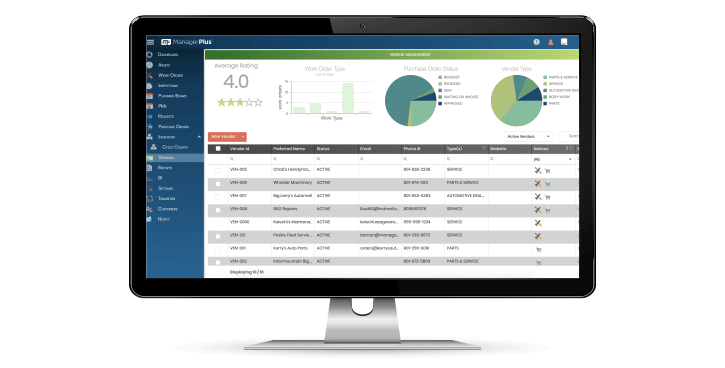
Access to information
Having all your maintenance data in one place doesn’t do you much good if the technicians can’t access it when and where they need it. Everyone on your team has different roles and responsibilities, but they all need access to your data.
If you and your vendors don’t have access to the same information, it can be hard to generate accurate work orders and to know when there are updates to them.
Having to physically chase down your technician or vendor to find out about a work order is a waste of time and increases the chances for miscommunication.
Solution: Use an always-connected solution
You can use a cloud-based EAM to optimize your maintenance program. When everyone has instant access to the data they need, from any device, it’s easy to keep track of what work has been performed on what asset and what parts were used during the repair.
Using a solution with a mobile app allows for even better communication. Operators and maintenance technicians, whether internal or external, can scan a barcode from their mobile device and instantly pull up any relevant data they need.
You can also generate and send work orders to vendors, without them having to adopt the same system. When you create a work order for a vendor, they get an email with a temporary link to access only the work order and information they need, and they can fulfill it from any connected device.
Non-standardized procedures
You’ve no doubt been in a situation where everyone on your team has their own methods for inputting and tracking information. When you add a vendor to the mix, who most likely uses a completely different system then yours, the problem gets worse.
Have you ever had maintenance done incorrectly or even skipped, leading to critical asset downtime, simply because your technician or vendor didn’t understand the work order?
Keeping all your teams on the same page is crucial to ensuring accurate maintenance.
Solution: Use a standardized system
A good EAM solution allows all your technicians and vendors to work from the same set of data while also standardizing the procedures for adding and changing asset information.
ManagerPlus’ Lightning EAM platform combines all your data into one location and is easy to use so you don’t waste time training and retraining your teams. It also allows you build standardized work order templates for maintenance you do regularly to ensure every PM has all the necessary information.
Outdated technology
You already know that a good preventive maintenance program is vital to increasing the life cycle of your assets.
However, if you’re struggling to maintain your preventive maintenance strategy because you’re using a hand-written or outdated system, you may end up relying more on reactive maintenance than you want to.
If you’re having to manually keep track of your maintenance schedule and call or email vendors when you need work done, you don’t have time to focus on optimizing your processes.
Solution: Use an automated system
Imagine if your EAM kept track of all your assets for you and could automatically trigger PMs based on pre-determined metrics such as time, hours worked, or even OEM recommendations.
A strong asset management system allows you to set work orders to generate based on conditions you set and immediately notifies a qualified technician or can even send an email to a specific vendor if need be.
The right vendor management system
Vendors are a critical part of your asset management and maintenance strategy so it’s vital that you choose the right solution to manage your vendors.
You need an EAM platform that can help you organize your data, standardize your processes, and uses the latest technology to keep you connected and informed.
With Lightning from ManagerPlus you can:
- Track assets throughout the entire life cycle
- Customize templates and standardize processes
- Manage internal and external orders in real time from anywhere
- Streamline inspections
- Store all your data safely in the cloud
- Generate reports with business intelligence to track KPIs
When all of your teams are in sync with access to critical data, automatically generated work orders, and standardized work procedures, your maintenance strategies become more efficient, drastically improving your asset uptime.
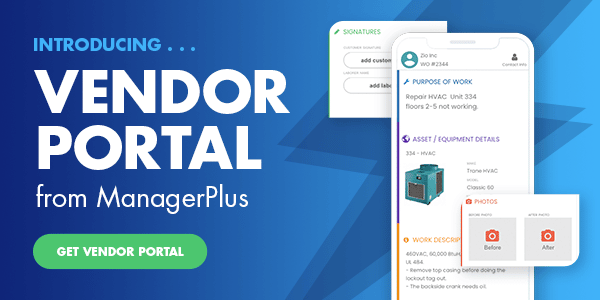
Learn how to take control of your vendor management with Lightning by scheduling a free demo.
